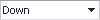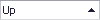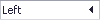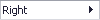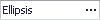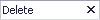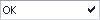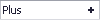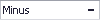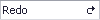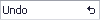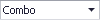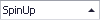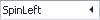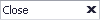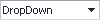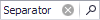ButtonPredefines Enum
Specifies the surface image of a button.
Namespace: DevExpress.XtraEditors.Controls
Assembly: DevExpress.Utils.v18.2.dll
Declaration
Members
| Name | Description |
|---|---|
Glyph
|
A custom bitmap is drawn on the button’s surface. |
Down
|
A Down-arrow is drawn on the button’s surface.
|
Up
|
An Up-arrow is drawn on the button’s surface.
|
Left
|
A Left-arrow symbol is drawn on the button’s surface.
|
Right
|
A Right-arrow is drawn the button’s surface.
|
Ellipsis
|
An Ellipsis symbol is drawn on the button’s surface.
|
Delete
|
A Delete symbol is drawn on the button’s surface.
|
OK
|
An OK sign is drawn on the button’s surface.
|
Plus
|
A Plus sign is drawn on the button’s surface.
|
Minus
|
A Minus sign is drawn on the button’s surface.
|
Redo
|
A Redo symbol is drawn on the button’s surface.
|
Undo
|
An Undo symbol is drawn on the button’s surface.
|
Combo
|
A Down-arrow for a combo box is drawn on the button’s surface.
|
SpinUp
|
An up-arrow for a spin editor is displayed on the button’s surface.
|
SpinDown
|
A down-arrow for a spin editor is displayed on the button’s surface.
|
SpinLeft
|
A left-arrow for a spin editor is displayed on the button’s surface.
|
SpinRight
|
A right-arrow for a spin editor is displayed on the button’s surface.
|
Close
|
A Close symbol is displayed on the button’s surface.
|
DropDown
|
A Down-arrow is drawn on the button’s surface. Unlike, the Down button, this kind of button allows text to be displayed next to the down-arrow.
|
Search
|
A Search symbol is drawn on the button’s surface.
|
Clear
|
A Clear symbol is drawn on the button’s surface.
|
Separator
|
A Separator.
|
Related API Members
The following properties accept/return ButtonPredefines values:
Remarks
The ButtonPredefines type enumerates button types (images that should be displayed on the button’s surface) for several controls.
For instance, a ButtonEdit control represents an editor that can display buttons within its edit box. Each button kind is of type ButtonPredefines . See the EditorButton.Kind property to specify button kind.
The following screenshots provide examples using the XP scheme.
Related GitHub Examples
The following code snippet (auto-collected from DevExpress Examples) contains a reference to the ButtonPredefines enum.
Note
The algorithm used to collect these code examples remains a work in progress. Accordingly, the links and snippets below may produce inaccurate results. If you encounter an issue with code examples below, please use the feedback form on this page to report the issue.