ChartRangeControlClientGridOptions.Auto Property
Gets or sets a value that specifies whether the grid properties are calculated automatically.
Namespace: DevExpress.XtraEditors
Assembly: DevExpress.XtraEditors.v19.2.dll
Declaration
Property Value
| Type | Description |
|---|---|
| Boolean | true, if the grid is calculated automatically; otherwise, false. |
Property Paths
You can access this nested property as listed below:
| Object Type | Path to Auto |
|---|---|
| ChartRangeControlClientBase |
|
| DateTimeChartRangeControlClient |
|
| NumericChartRangeControlClient |
|
| TimeSpanChartRangeControlClient |
|
Remarks
The Auto property is set to true by default, so grid properties (e.g., DateTimeChartRangeControlClientGridOptions.SnapAlignment, ChartRangeControlClientGridOptions.SnapSpacing for each client type; DateTimeChartRangeControlClientGridOptions.GridAlignment for the date-time chart client) are calculated automatically. To cancel automatic grid calculation (the ChartRangeControlClientGridOptions.Auto property is set to false), change the default value of the specific grid property.
The following images demonstrate how the Auto property works together with the ChartRangeControlClientGridOptions.GridSpacing property for the numeric chart client of the range control.
| Auto = true, ChartRangeControlClientGridOptions.GridSpacing=4 (the default value) | Auto = false, ChartRangeControlClientGridOptions.GridSpacing=2 |
|---|---|
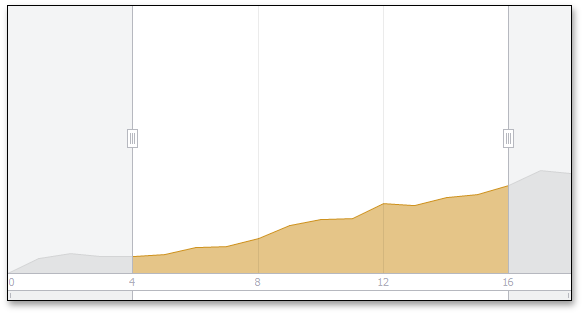 |
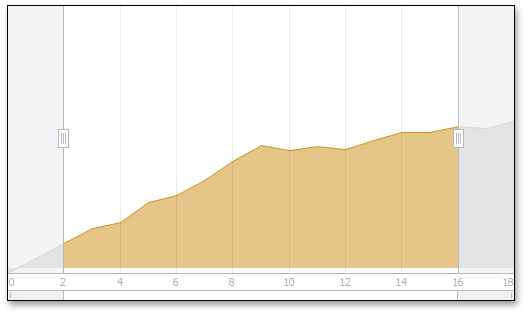 |