BaseButton.PaintStyle Property
Gets or sets the button’s paint style.
Namespace: DevExpress.XtraEditors
Assembly: DevExpress.XtraEditors.v19.1.dll
Declaration
[DefaultValue(PaintStyles.Default)]
[DXCategory("Appearance")]
[SmartTagProperty("Paint Style", "", SmartTagActionType.RefreshBoundsAfterExecute)]
public PaintStyles PaintStyle { get; set; }Property Value
| Type | Default | Description |
|---|---|---|
| DevExpress.XtraEditors.Controls.PaintStyles | **Default** | The button’s paint style. |
Remarks
Use the PaintStyle property to switch between the Default and Light render modes.
Default - A button renders its background in all states (normal, hovered, pressed and focused).
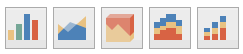
Light - A button renders its background only when hovered, pressed or selected. This mode is specifically designed so you can create a group of borderless buttons.
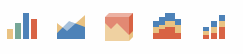
Example
The following example arranges SimpleButtons in a StackPanel and enables the Light button paint style.

for (int i = 0; i < 3; i++) {
SimpleButton btn = new SimpleButton();
btn.Size = new Size(42, 42);
btn.PaintStyle = DevExpress.XtraEditors.Controls.PaintStyles.Light;
btn.Text = "";
btn.ImageOptions.Image = Image.FromFile("chart" + i + ".png");
stackPanel1.Controls.Add(btn);
}
To prevent a SimpleButton from being focused, use the SimpleButton.AllowFocus property.
See Also