DiagramOptionsMindMapTreeLayout.NodeAlignment Property
Specifies the mind-map tree layout horizontal alignment relative to the layout direction axis.
Namespace: DevExpress.XtraDiagram.Options
Assembly: DevExpress.XtraDiagram.v18.2.dll
Declaration
[DefaultValue(Alignment.Center)]
[DiagramCategory(DiagramCategory.Layout)]
public virtual Alignment NodeAlignment { get; set; }Property Value
| Type | Default | Description |
|---|---|---|
| Alignment | **Center** | A Alignment enumeration value. |
Available values:
| Name | Description |
|---|---|
| Near | In a left-to-right layout, items are aligned to the left from the layout axis. In a right-to-left layout, items are aligned to the right. |
| Center | Items are aligned along the layout axis. |
| Far | In a left-to-right layout, items are aligned to the right from the layout axis. In a right-to-left layout, items are aligned to the left. |
Property Paths
You can access this nested property as listed below:
| Object Type | Path to NodeAlignment |
|---|---|
| DiagramControl |
|
Remarks
Use the NodeAlignment property to specify the horizontal alignment of the mind-map tree diagram on the canvas relative to the layout direction axis. The resulting diagram position will differ, depending on the DiagramOptionsMindMapTreeLayout.Orientation property value.
The image below illustrates the NodeAlignment property for the mind-map tree diagram when the DiagramOptionsMindMapTreeLayout.Orientation property is set to Horizontal.
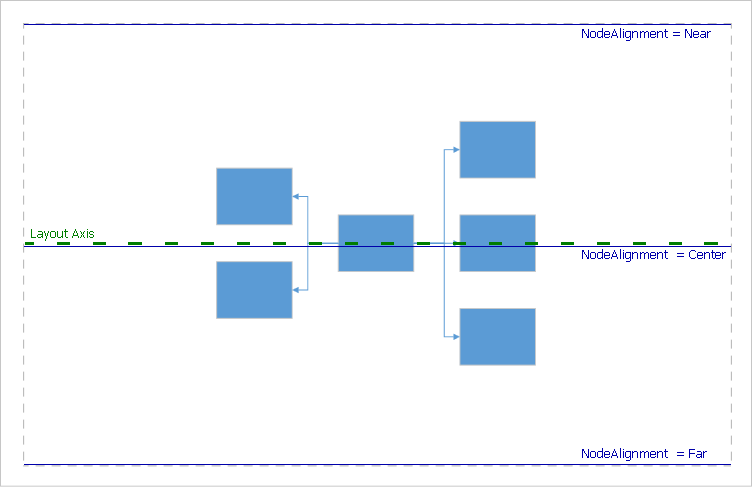
The DiagramOptionsMindMapTreeLayout.HierarchyAlignment property specifies the vertical alignment of the mind-map tree diagram.