ChartDesigner.RegisterCustomModelType(Type, Type) Method
Associates a model type with a chart element type.
Namespace: DevExpress.XtraCharts.Designer
Assembly: DevExpress.XtraCharts.v23.2.Wizard.dll
NuGet Package: DevExpress.Win.Charts
Declaration
Parameters
| Name | Type | Description |
|---|---|---|
| chartElementType | Type | The chart element type. |
| customModelType | Type | The model type. |
Remarks
Use the RegisterCustomModelType method to register a model for a custom chart element.
Example
This example illustrates how to create and register a model (the CustomPointColorizerModel class in this example) for a custom colorizer (the CustomPointColorizer class in this example).
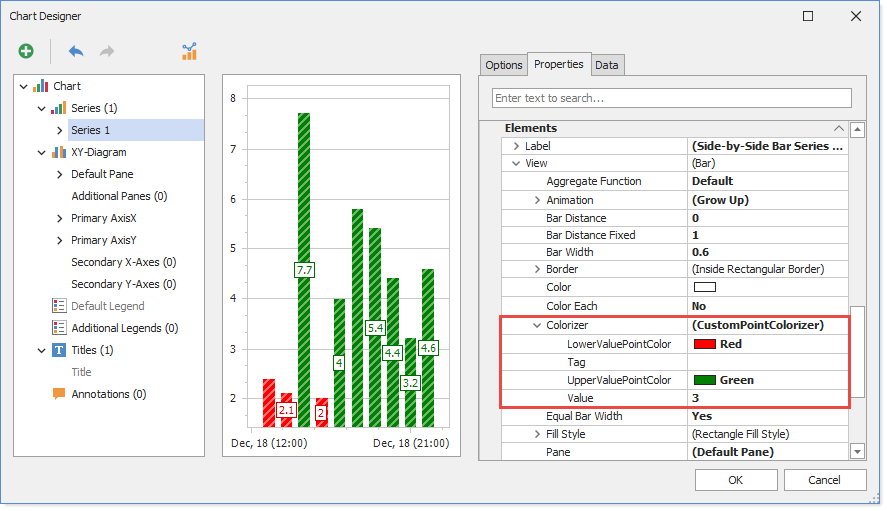
Note
Visit the How to Create a Model for a Custom Chart Element GitHub page to review and download a complete sample project.
Step 1. Create a Model
For example, you have a custom colorizer CustomPointColorizer class that looks as follows:
[TypeConverter(typeof(ExpandableObjectConverter))]
public class CustomPointColorizer : ChartColorizerBase {
double threshold = 60;
Color lower = Color.Red;
Color upper = Color.Green;
public double Value {
get { return threshold; }
set { threshold = value; }
}
public Color LowerValuePointColor {
get { return lower; }
set { lower = value; }
}
public Color UpperValuePointColor {
get { return upper; }
set { upper = value; }
}
public override Color GetAggregatedPointColor(object argument, object[] values, SeriesPoint[] points, Palette palette) {
if ((double)values[0] > Value)
return UpperValuePointColor;
else
return LowerValuePointColor;
}
public override Color GetPointColor(object argument, object[] values, object colorKey, Palette palette) {
return Color.Empty;
}
protected override ChartElement CreateObjectForClone() {
return new CustomPointColorizer();
}
public override void Assign(ChartElement obj) {
base.Assign(obj);
CustomPointColorizer colorizer = obj as CustomPointColorizer;
if (colorizer != null) {
Value = colorizer.Value;
LowerValuePointColor = colorizer.LowerValuePointColor;
UpperValuePointColor = colorizer.UpperValuePointColor;
}
}
public override string ToString() {
return "(CustomPointColorizer)";
}
}
Next, create a CustomPointColorizerModel model for your colorizer. This model is used to modify the colorizer options in the Chart Designer’s Properties tab.
public class CustomPointColorizerModel : ChartColorizerBaseModel {
CustomPointColorizer MyColorizer { get { return (CustomPointColorizer)Colorizer; } }
public double Value {
get { return MyColorizer.Value; }
set { SetProperty("Value", value); }
}
public Color LowerValuePointColor {
get { return MyColorizer.LowerValuePointColor; }
set { SetProperty("LowerValuePointColor", value); }
}
public Color UpperValuePointColor {
get { return MyColorizer.UpperValuePointColor; }
set { SetProperty("UpperValuePointColor", value); }
}
public CustomPointColorizerModel(ChartColorizerBase element, CustomModelProvider customModelProvider) : base(element, customModelProvider) {
}
}
Step 2. Customize the Property Editor
Use the Editor attribute to configure an editor for a Chart Designer property. In this example, you add the CustomPointColorizer item to the list of colorizers for the bar series model’s Colorizer property.
public class SideBySideBarSeriesViewCustomModel : SideBySideBarSeriesViewModel {
[Editor(typeof(CustomColorizerEditor), typeof(UITypeEditor))]
public new ChartColorizerBaseModel Colorizer {
get { return base.Colorizer; }
set { base.Colorizer = value; }
}
public SideBySideBarSeriesViewCustomModel(SideBySideBarSeriesView element, CustomModelProvider customModelProvider)
: base(element, customModelProvider) {
}
}
public class CustomColorizerEditor : UITypeEditor {
IWindowsFormsEditorService editorService;
public override object EditValue(ITypeDescriptorContext context, IServiceProvider provider, object value) {
editorService = (IWindowsFormsEditorService)provider.GetService(typeof(IWindowsFormsEditorService));
var seriesView = context.Instance as SeriesViewBaseModel;
List<ChartColorizerBase> colorizers = GetColorizers();
CustomModelProvider modelProvider = new CustomModelProvider();
modelProvider.RegisterCustomModelType(typeof(CustomPointColorizer), typeof(CustomPointColorizerModel));
var listBox = new ListBoxControl();
listBox.Click += listBox_Click;
listBox.Items.Add("(None)");
foreach (ChartColorizerBase colorizer in colorizers) {
var colorizerModel = ModelHelper.GetModel<ChartColorizerBaseModel>(colorizer, modelProvider);
int index = listBox.Items.Add(colorizerModel);
if (value != null && colorizerModel.GetType() == value.GetType()) {
listBox.SelectedIndex = index;
}
}
editorService.DropDownControl(listBox);
if (listBox.SelectedIndex != 0)
if (value == null || listBox.SelectedItem.GetType() != value.GetType())
return listBox.SelectedItem;
else
return value;
else
return null;
}
void listBox_Click(object sender, EventArgs e) {
this.editorService.CloseDropDown();
}
List<ChartColorizerBase> GetColorizers() {
return new List<ChartColorizerBase>() { new CustomPointColorizer(), new KeyColorColorizer(), new RangeColorizer() };
}
public override UITypeEditorEditStyle GetEditStyle(ITypeDescriptorContext context) {
return UITypeEditorEditStyle.DropDown;
}
}
Step 3. Register Models
To associate the model with the chart element, use the ChartDesigner.RegisterCustomModelType(System.Type,System.Type) method.
void OnButtonClick(object sender, EventArgs e) {
ChartDesigner chartDesigner = new ChartDesigner((ChartControl)this.Controls["MyChart"]);
chartDesigner.RegisterCustomModelType(typeof(CustomPointColorizer), typeof(CustomPointColorizerModel));
chartDesigner.RegisterCustomModelType(typeof(SideBySideBarSeriesView), typeof(SideBySideBarSeriesViewCustomModel));
chartDesigner.ShowDialog(true);
}
Related GitHub Examples
The following code snippet (auto-collected from DevExpress Examples) contains a reference to the RegisterCustomModelType(Type, Type) method.
Note
The algorithm used to collect these code examples remains a work in progress. Accordingly, the links and snippets below may produce inaccurate results. If you encounter an issue with code examples below, please use the feedback form on this page to report the issue.