WinRTLiveTileManager.UpdateBadge(BadgeGlyphTypes) Method
Displays a sign as a Live Tile badge.
Namespace: DevExpress.XtraBars.WinRTLiveTiles
Assembly: DevExpress.XtraBars.v19.1.dll
Declaration
Parameters
| Name | Type | Description |
|---|---|---|
| badgeType | DevExpress.XtraBars.WinRTLiveTiles.BadgeGlyphTypes | A BadgeGlyphTypes enumerator value that is the sign to be displayed as a Live Tile badge. |
Returns
| Type | Description |
|---|---|
| DevExpress.XtraBars.WinRTLiveTiles.UpdateTileResult | An UpdateTileResult enumerator value specifying whether the operation was successfully completed. |
Remarks
The badge is a small symbol or numeric value displayed at the bottom right corner of a Live Tile (see the figure below). Different badge types can mark different application states.
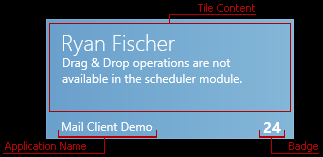
The UpdateBadge method displays a (warning, paused, important etc) as a Live Tile badge. If you pass a value that exceeds 99, the badge will display ‘99+’. To display a numeric value instead of a sign, use the WinRTLiveTileManager.UpdateBadge method that takes the Int32 value as a parameter.