RibbonPageGroup.ImageIndex Property
Gets or sets the index of the image within the image collection that is displayed within the group when it’s in a collapsed state.
Namespace: DevExpress.XtraBars.Ribbon
Assembly: DevExpress.XtraBars.v18.2.dll
Declaration
[Browsable(false)]
[DefaultValue(-1)]
[ImageList("Images")]
[SmartTagProperty("Image Index", "Image", 10, SmartTagActionType.RefreshAfterExecute)]
[XtraSerializableProperty]
public virtual int ImageIndex { get; set; }Property Value
| Type | Default | Description |
|---|---|---|
| Int32 | -1 | An integer that specifies the index of the image in the image collection. |
Remarks
A Ribbon group is automatically collapsed if there is not enough space to display its links. A collapsed group is represented by its caption which is specified by the RibbonPageGroup.Text property and an image. The following screenshot shows two collapsed groups (File and Edit):
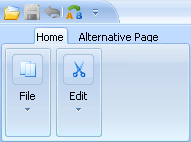
To specify the image to display within a group when it’s in a collapsed state use one of the following methods:
- assign an image directly to the RibbonPageGroup.Glyph property;
- assign the image list or ImageCollection object to the RibbonControl.Images property and then assign the index of the required image in this list to the ImageIndex property.
The RibbonPageGroup.Glyph property has a higher priority than the ImageIndex property. So if images are specified via both the RibbonPageGroup.Glyph and RibbonPageGroup.ImageIndex properties, the image assigned to the RibbonPageGroup.Glyph property will be used.