RibbonPageCategory.Color Property
Gets or sets the color that is used to paint the category’s caption and its pages.
Namespace: DevExpress.XtraBars.Ribbon
Assembly: DevExpress.XtraBars.v19.1.dll
Declaration
[SmartTagProperty("Color", "Appearance", 10)]
[XtraSerializableProperty]
public Color Color { get; set; }Property Value
| Type | Description |
|---|---|
| Color | A Color value that specifies the category’s color. |
Remarks
The Color property specifies the color that is used to paint the category’s caption and its pages. This color is mixed with the background color of the RibbonForm’s title bar, captions and client areas of Ribbon pages. The following image shows a RibbonPageCategory whose Color property is set to the Color.LightCoral value ( ).
).
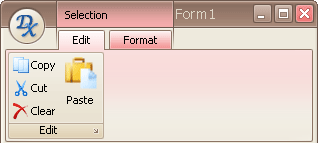
To change the foreground color and font settings of page category headers, use the RibbonAppearances.PageCategory property.
See Also