RibbonOptionsTouch.ShowTouchUISelectorInQAT Property
Gets or sets whether this RibbonControl displays a touch/mouse mode selector in its Quick Access Toolbar.
Namespace: DevExpress.XtraBars.Ribbon
Assembly: DevExpress.XtraBars.v23.2.dll
NuGet Package: DevExpress.Win.Navigation
Declaration
[DefaultValue(false)]
[XtraSerializableProperty]
public bool ShowTouchUISelectorInQAT { get; set; }Property Value
| Type | Default | Description |
|---|---|---|
| Boolean | false | true if this RibbonControl displays a touch/mouse mode selector in its Quick Access Toolbar; otherwise, false. |
Property Paths
You can access this nested property as listed below:
| Object Type | Path to ShowTouchUISelectorInQAT |
|---|---|
| RibbonControl |
|
Remarks
The ShowTouchUISelectorInQAT property specifies the visibility of the touch/mouse mode selector. This selector, shown in the figure below, allows your end-users to switch the Ribbon Control to the Touch UI mode or standard mouse UI mode.
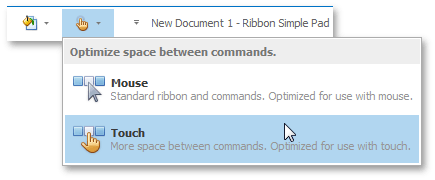
End-users can also choose whether the Ribbon QAT displays this selector if the RibbonOptionsTouch.ShowTouchUISelectorVisibilityItemInQATMenu property equals true. See the Touch Support topic for details.