StandaloneGallery.AllowFilter Property
Gets or sets whether the group filtering feature is enabled.
Namespace: DevExpress.XtraBars.Ribbon.Gallery
Assembly: DevExpress.XtraBars.v18.2.dll
Declaration
[DefaultValue(true)]
[DXCategory("Behavior")]
public virtual bool AllowFilter { get; set; }Property Value
| Type | Default | Description |
|---|---|---|
| Boolean | **true** | true if the group filtering feature is enabled; otherwise, false. |
Remarks
If the AllowFilter property is set to true, the gallery group filtering feature is enabled. In this mode, when a gallery contains two or more groups, the Group Filter panel is displayed at the top of the gallery. When this panel is clicked, a Group Filter menu is opened, which by default, contains check boxes that correspond to the existing gallery groups. These checkboxes control the visibility of the groups. Unchecking a check box hides a corresponding group; checking the check box makes the group visible:
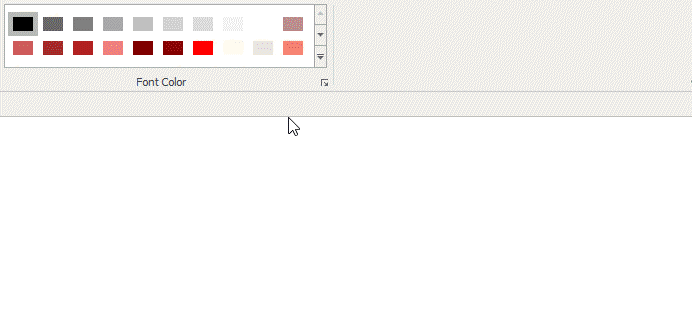
The caption of the Group Filter panel is specified by the StandaloneGallery.FilterCaption property.
To add additional commands to the Group Filter menu, handle the BaseGallery.FilterMenuPopup events.