BackstageViewControl Class
A main menu for Ribbon UI, inspired by the menus found in MS Office 2010-2016.
Namespace: DevExpress.XtraBars.Ribbon
Assembly: DevExpress.XtraBars.v19.2.dll
Declaration
[ToolboxBitmap(typeof(ToolboxIconsRootNS), "BackstageViewControl")]
public class BackstageViewControl :
Control,
IBarAndDockingControllerClient,
IToolTipControlClient,
ISupportXtraAnimation,
IXtraAnimationListener,
IBarManagerListener,
IKeyTipsOwnerControl,
ISupportInitialize,
IGestureClientRelated API Members
The following members return BackstageViewControl objects:
Remarks
The BackstageViewControl allows you to emulate a menu found in Microsoft Office 2010-2016 products. At the left edge, this menu displays regular and tab items. Alternatively, it can be used as a multi-level stand-alone navigation control (see the BackstageView Control topic for details). Regular items act as buttons, while tab items act as tab pages within a tab control. When you select a tab item, its contents are displayed in the BackstageViewControl‘s right area. The following figure illustrates a sample BackstageViewControl in two different styles.
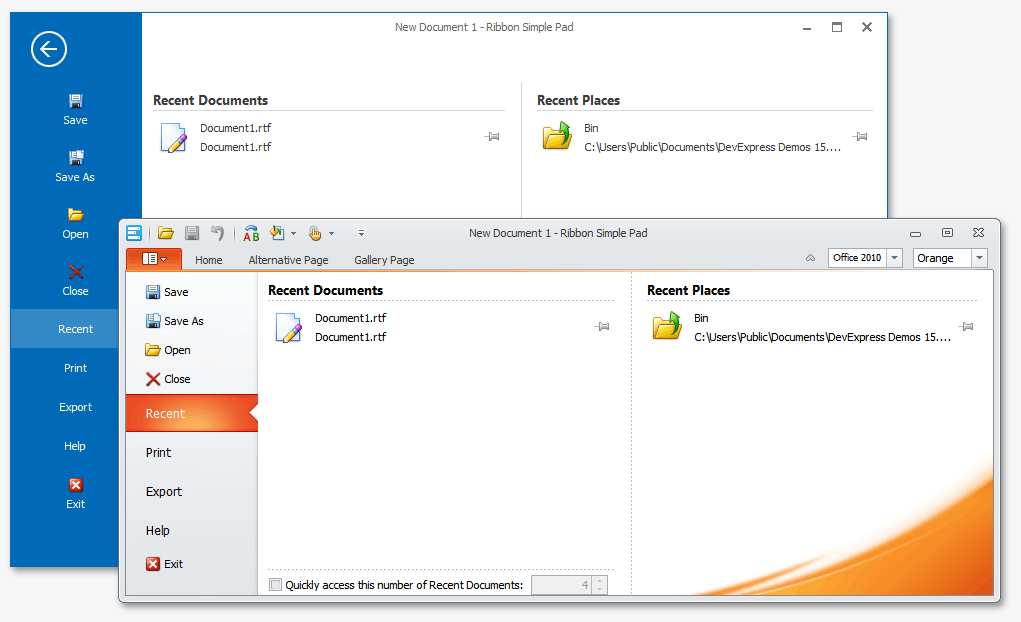
To use a BackstageViewControl as a menu within a RibbonControl, create and set up a BackstageViewControl object and then assign it to the RibbonControl.ApplicationButtonDropDownControl property. When displayed within a RibbonControl, the BackstageViewControl fills the window in its entirety.
To add items, use the BackstageViewControl.Items collection. The following objects represent the available items:
- BackstageViewButtonItem - Represents a regular item that acts as a button. To respond to an item click, handle the BackstageViewButtonItem.ItemClick or BackstageViewControl.ItemClick event.
- BackstageViewTabItem - Represents a tab item. When it is clicked, the item’s contents (BackstageViewTabItem.ContentControl) are displayed in the BackstageViewControl‘s right area. Tab items allow you to display custom controls within a BackstageViewControl. To specify custom controls, add them to the BackstageViewTabItem.ContentControl container.
- BackstageViewItemSeparator - Represents a separator between adjacent items.
It is possible to display a custom background image in the BackstageViewControl. This image, specified by the BackstageViewControl.Image property, is always anchored to the control’s bottom right corner. To display the image, ensure that the BackstageViewControl.ShowImage property is set to true.
Depending on the BackstageViewControl.Style property value, a BackstageViewControl can emulate a behavior similar to the one found in the Microsoft Office 2013. With the Office 2013 style applied, a BackstageView control has the following features:
- occupies the entire window upon display;
- displays the ‘Back’ button to navigate back to the parent RibbonControl;
- uses animation effects when shown/hidden.
Normally, you do not need to set the BackstageViewControl’s style manually. If the RibbonControl‘s style is set to Office 2013 (the RibbonControl.RibbonStyle property), it will automatically change the style of a corresponding BackstageViewControl assigned to its RibbonControl.ApplicationButtonDropDownControl property.