BackstageViewControl.ColorScheme Property
Gets or sets the color scheme applied when painting the control’s items.
Namespace: DevExpress.XtraBars.Ribbon
Assembly: DevExpress.XtraBars.v19.1.dll
Declaration
Property Value
| Type | Description |
|---|---|
| RibbonControlColorScheme | A RibbonControlColorScheme value that specifies the control’s color scheme. |
Available values:
| Name | Description |
|---|---|
| Yellow | The Yellow color scheme. |
| Blue | The Blue color scheme. |
| Green | The Green color scheme. |
| Orange | The Orange color scheme. |
| Purple | The Purple color scheme. |
| Default | All Ribbon elements are painted with their default skin colors. |
| Teal | The Teal color scheme. |
| Red | The Red color scheme. |
| DarkBlue | The DarkBlue color scheme. |
Remarks
A color scheme specifies how the background of the BackstageViewControl‘s items is painted. Color schemes are in effect only in a subset of skins: Office 2010 Black, Office 2010 Blue and Office 2010 Silver.
| Yellow Color Scheme |  |
|---|---|
| Green Color Scheme | 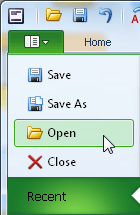 |
When a BackstageViewControl is used within a RibbonControl, use the RibbonControl.ColorScheme property to set the color scheme for the Ribbon Control and BackstageViewControl. Setting the color scheme directly via the ColorScheme property is not in effect when the BackstageViewControl is bound to a RibbonControl.