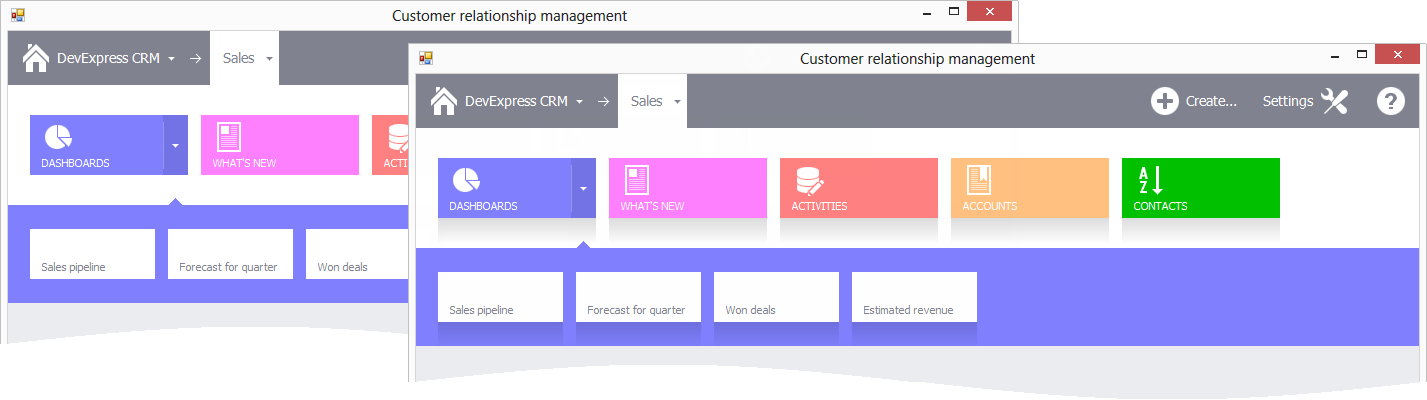TileNavPaneDropDownOptions.ShowItemShadow Property
Gets or sets whether the tiles in the drop-down cast a shadow.
Namespace: DevExpress.XtraBars.Navigation
Assembly: DevExpress.XtraBars.v23.2.dll
NuGet Package: DevExpress.Win.Navigation
Declaration
Property Value
| Type | Default | Description |
|---|---|---|
| DefaultBoolean | Default | The DefaultBoolean enumeration value specifying whether the tiles in the drop-down cast a shadow. |
Available values:
| Name | Description | Return Value |
|---|---|---|
| True | The value is true. |
|
| False | The value is false. |
|
| Default | The value is specified by a global option or a higher-level object. |
|
Property Paths
You can access this nested property as listed below:
| Object Type | Path to ShowItemShadow |
|---|---|
| TileNavElement |
|
| TileNavPane |
|
Remarks
Use the TileNavPane.OptionsPrimaryDropDown.ShowItemShadow and TileNavPane.OptionsSecondaryDropDown.ShowItemShadow properties to specify whether the tiles in the primary and secondary drop-down tile bars cast shadows. The Default value assigned to these properties is equivalent to True. To override this setting for a drop-down tile bar associated with a particular TileNavElement, use the TileNavElement.OptionsDropDown.ShowItemShadow property.
The figure below demonstrates the drop-down tile bars with and without tile shadows.