TileNavPane.Buttons Property
Provides access to the collection of buttons in the nav bar.
Namespace: DevExpress.XtraBars.Navigation
Assembly: DevExpress.XtraBars.v19.2.dll
Declaration
Property Value
| Type | Description |
|---|---|
| TileNavButtonCollection | The TileNavButtonCollection representing the collection of buttons. |
Remarks
The Buttons property provides access to the collection of buttons displayed in the TileNavPane‘s nav bar. This collection can contain the following types of objects:
- NavButton — a button that can perform an action on a click. One of these buttons can be specified as the Main Button which provides access to the navigation heirarchy (see NavButton.IsMain).
- TileNavCategory — when added to the Buttons collection, the TileNavCategory is presented as a button supporting the dropdown functionality. When the TileNavCategory is clicked, a dropdown tile bar is displayed containing tiles (the category’s items, specified by the TileNavCategory.Items collection).
The TileNavButtonCollection type provides methods to manipulate elements of this collection. At design time, you can add buttons to the nav bar time using the TileNavPane‘s smart tag menu ( ).
).
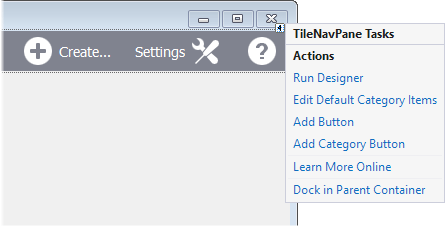
If you add a button to the nav bar using the TileNavPane‘s smart tag menu, it is aligned to the right margin of the nav bar. To specify the button’s alignment, use the NavElement.Alignment property.
Note that buttons representing the breadcrumbs links in the nav bar are not contained in the Buttons collection.