WindowsUIView.QueryStartupContentContainer Event
Fires at the WindowsUIView application start-up.
Namespace: DevExpress.XtraBars.Docking2010.Views.WindowsUI
Assembly: DevExpress.XtraBars.v19.1.dll
Declaration
Event Data
The QueryStartupContentContainer event's data class is DevExpress.XtraBars.Docking2010.Views.WindowsUI.QueryContentContainerEventArgs.
Remarks
WindowsUIView applications’ hierarchy can consist of multiple Content Containers. By default, on the application start-up, the topmost container (a container whose Parent property is null) is displayed. If there are multiple topmost containers in a single application (like ‘tileContainer1’ and ‘page1’ in the figure below), the first container will be initially shown.
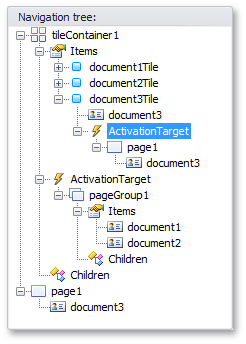
Handle the QueryStartupContentContainer event, which is fired whenever a WindowsUIView application starts, to manually set the initially displayed Content Container. To do so, assign a required container to the QueryContentContainerEventArgs.ContentContainer property as shown below:
private void WindowsUIView1_QueryStartupContentContainer(object sender, DevExpress.XtraBars.Docking2010.Views.WindowsUI.QueryContentContainerEventArgs e) {
if (. . .) e.ContentContainer = tileContainer1;
else e.ContentContainer = pageGroup1;
}