IWindowsUIViewController.Overview(IContentContainer) Method
Displays a specific SlideGroup or SplitGroup overview screen.
Namespace: DevExpress.XtraBars.Docking2010.Views.WindowsUI
Assembly: DevExpress.XtraBars.v19.1.dll
Declaration
Parameters
| Name | Type | Description |
|---|---|---|
| container | DevExpress.XtraBars.Docking2010.Views.WindowsUI.IContentContainer | An IContentContainer descendant whose overview screen is to be shown. |
Returns
| Type | Description |
|---|---|
| Boolean | true if a container can be switched to an overview screen; otherwise, false. |
Remarks
SlideGroup and SplitGroup containers have three levels or nodes displayed in separate screens:
Normal screen - the first screen displayed as you dive into a group. Displays all the documents a group contains.
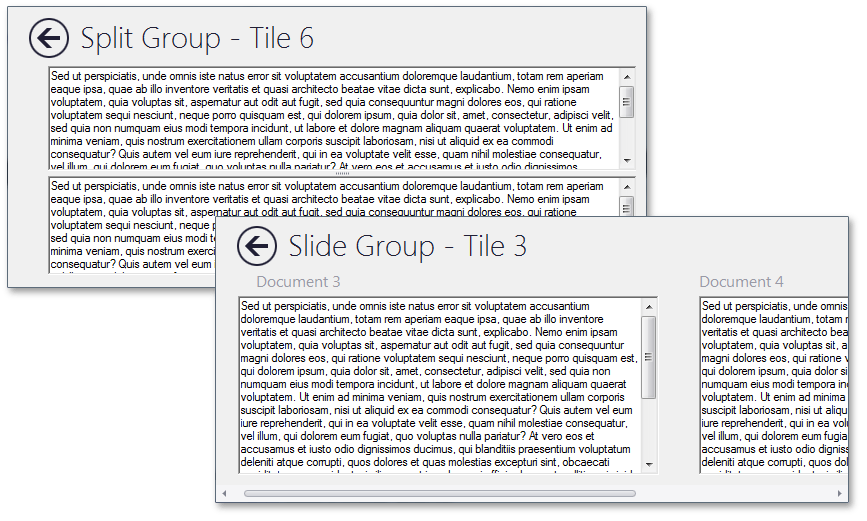
- Detail screen - displayed when a Document within a SlideGroup or a SplitGroup is maximized.
Overview screen - displays all documents within the current container as tiles. Available via the ‘Overview’ button on an action bar at runtime.
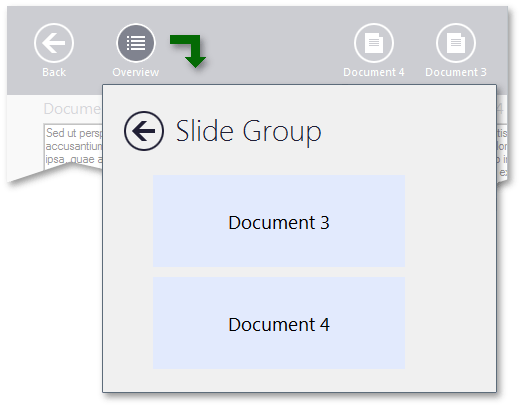
Each of these screens is labeled with a corresponding WindowsUIView.ZoomLevel property value.
The Overview method activates an Overview screen for the current IContentContainer object. If a PageGroup or a Page object is passed as the container parameter, the method returns false.