WidgetView.AllowDocumentStateChangeAnimation Property
Gets or sets whether changing the Documents’ state within this WidgetView should be followed with animation effects.
Namespace: DevExpress.XtraBars.Docking2010.Views.Widget
Assembly: DevExpress.XtraBars.v23.2.dll
NuGet Package: DevExpress.Win.Navigation
Declaration
[DefaultValue(DefaultBoolean.Default)]
[XtraSerializableProperty]
public virtual DefaultBoolean AllowDocumentStateChangeAnimation { get; set; }Property Value
| Type | Default | Description |
|---|---|---|
| DefaultBoolean | Default | A DefaultBoolean enumerator value that specifies whether changing the Documents’ state within this WidgetView should be followed with animation effects. |
Available values:
| Name | Description | Return Value |
|---|---|---|
| True | The value is true. |
|
| False | The value is false. |
|
| Default | The value is specified by a global option or a higher-level object. |
|
Remarks
The AllowDocumentStateChangeAnimation property allows you to enable or disable animation effects for Document state change operations. These operations are: maximizing a Document, restoring a maximized Document back to the normal state and collapsing a Document. Use the IBaseDocumentDefaultProperties.AllowClose, IDocumentDefaultProperties.AllowMaximize and IDocumentDefaultProperties.AllowCollapse properties respectively to specify whether specific Documents support this behavior. The animation below demonstrates an animated Document maximization.
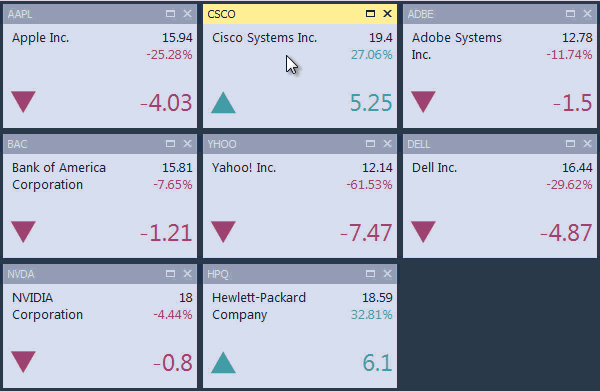
If the AllowDocumentStateChangeAnimation property is set to Default, the behavior is controlled by the WindowsFormsSettings.AnimationMode global setting. If the global setting is set to EnableAll, the animation is enabled. Otherwise, the animation is disabled.
Dragging Documents from one StackGroup to another is always animated and does not depend on the AllowDocumentStateChangeAnimation property value.
Related GitHub Examples
The following code snippet (auto-collected from DevExpress Examples) contains a reference to the AllowDocumentStateChangeAnimation property.
Note
The algorithm used to collect these code examples remains a work in progress. Accordingly, the links and snippets below may produce inaccurate results. If you encounter an issue with code examples below, please use the feedback form on this page to report the issue.