TabbedView Class
Presents MDI child windows as a tabbed UI.
Namespace: DevExpress.XtraBars.Docking2010.Views.Tabbed
Assembly: DevExpress.XtraBars.v19.2.dll
Declaration
public class TabbedView :
BaseView,
IThumbnailViewClient,
IFreeLayoutView,
ISupportBatchUpdate,
ISupportAdornerUIManager,
IWin32Window,
IUpdateAdornerUIRemarks
MDI child windows can be presented by a DocumentManager either as a native MDI or tabbed UI.
To use the tabbed UI, create a TabbedView object and assign it to the DocumentManager.View property.
To enable a native MDI, create a NativeMdiView object and assign it to the DocumentManager.View property.
Documents in a TabbedView are displayed as tabs. You can split the View’s area vertically or horizontally into document groups. In code, you can create a new group via the ITabbedViewController.CreateNewDocumentGroup method accessible via the View’s Controller object. An end-user can split the area via a document’s context menu or drag-and-drop.
When you do not create extra groups, there is one default group that displays all documents. When document groups are created, they are added to the TabbedView.DocumentGroups collection.
The number of documents displayed simultaneously in a group can be limited via the IDocumentGroupProperties.MaxDocuments and IDocumentGroupDefaultProperties.MaxDocuments properties.
Example
This example shows how to enable a tabbed UI for a DocumentManager where MDI child windows are presented as tab pages.
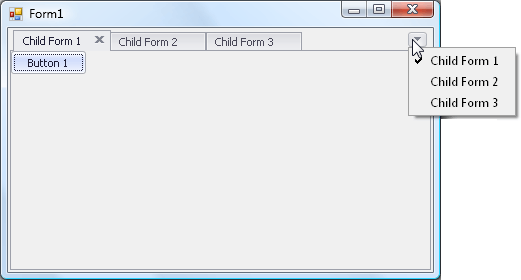
Note
A complete sample project is available at https://github.com/DevExpress-Examples/how-to-enable-tabbed-ui-in-document-manager-e3245
//Form1.cs
using System;
using System.Windows.Forms;
using DevExpress.XtraBars.Docking2010;
using DevExpress.XtraBars.Docking2010.Views.Tabbed;
using DevExpress.XtraEditors;
namespace DocumentManager_TabbedUI {
public partial class Form1 : Form {
public Form1() {
InitializeComponent();
}
void Form1_Load(object sender, EventArgs e) {
AddDocumentManager();
for(int i = 0; i < 3; i++) {
AddChildForm();
}
}
void AddDocumentManager() {
DocumentManager manager = new DocumentManager();
manager.MdiParent = this;
manager.View = new TabbedView();
}
int count;
void AddChildForm() {
Form childForm = new Form();
childForm.Text = "Child Form " + (++count).ToString();
SimpleButton btn = new SimpleButton();
btn.Text = "Button " + count.ToString();
btn.Parent = childForm;
childForm.MdiParent = this;
childForm.Show();
}
}
}