BaseView.FloatingDocumentContainer Property
Gets or sets a type of container for floating documents within the current BaseView.
Namespace: DevExpress.XtraBars.Docking2010.Views
Assembly: DevExpress.XtraBars.v19.1.dll
Declaration
[DefaultValue(FloatingDocumentContainer.Default)]
[XtraSerializableProperty]
public virtual FloatingDocumentContainer FloatingDocumentContainer { get; set; }Property Value
| Type | Default | Description |
|---|---|---|
| FloatingDocumentContainer | **Default** | A FloatingDocumentContainer enumerator value that specifies the type of container for floating documents within the current BaseView. |
Available values:
| Name | Description |
|---|---|
| Default | A Default value. Acts identically to the SingleDocument value. |
| SingleDocument | Floating documents are hosted within independent containers and cannot be docked to each other. |
| DocumentsHost | Floating documents are hosted within a float document container capable of containing multiple documents. You can drag documents to dock them into a floating container. |
Remarks
Floating BaseView‘s documents can be hosted in two types of containers. If the FloatingDocumentContainer property is set to SingleDocument, every floating document is hosted within its personal container. Such documents can be docked only to a DocumentManager. If the FloatingDocumentContainer property is set to DocumentsHost, floating documents are hosted within a container to which other documents can be docked. Documents docked to such a floating container are presented as tabs. The figure below shows an example:
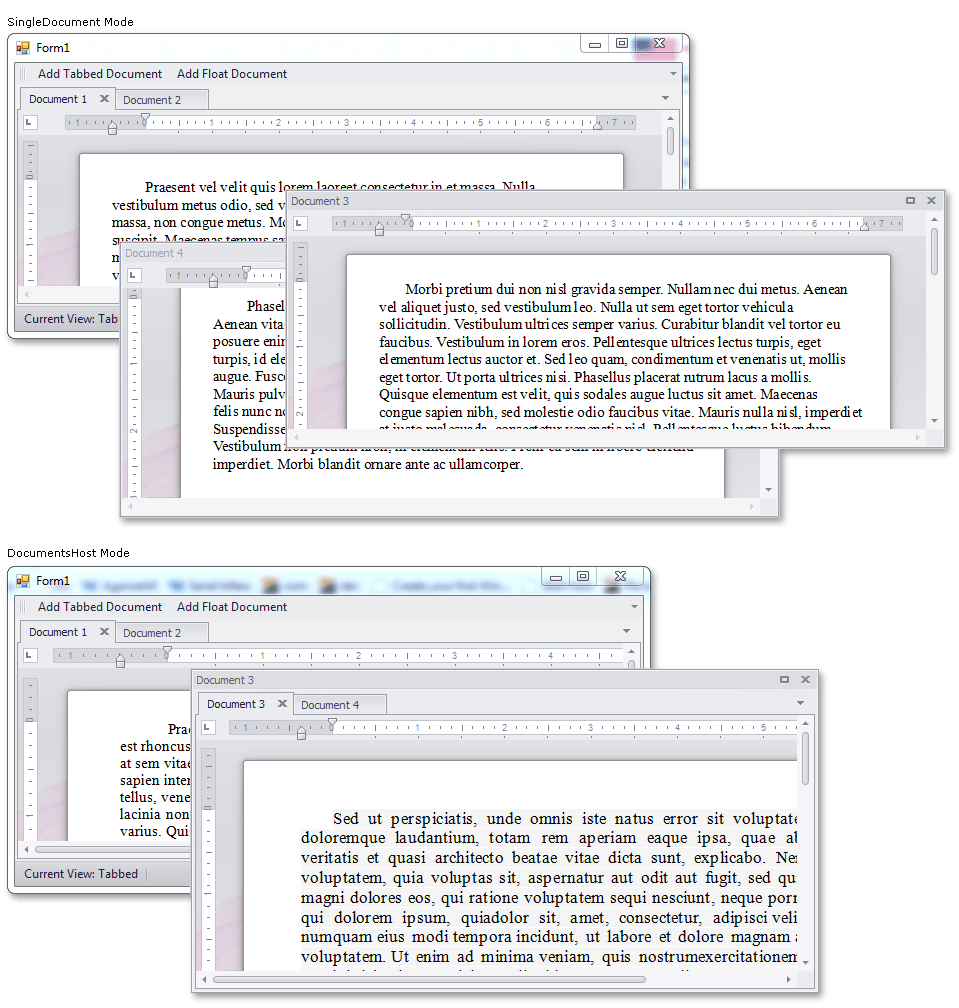
Use the BaseView.AddFloatingDocumentsHost method to display the specified control/form within a floating document container. Note that this method has no effect if the FloatingDocumentContainer property is not set to the DocumentsHost value.
A floating document container contains its own DocumentManager. Thus, all events related to floating documents are fired for this local manager rather than for the main DocumentManager. If you need to handle these events, create your own custom document container that owns the DocumentManager component and subscribe to this manager’s required events. See the BaseView.CustomDocumentsHostWindow property for an example.
Related GitHub Examples
The following code snippets (auto-collected from DevExpress Examples) contain references to the FloatingDocumentContainer property.
Note
The algorithm used to collect these code examples remains a work in progress. Accordingly, the links and snippets below may produce inaccurate results. If you encounter an issue with code examples below, please use the feedback form on this page to report the issue.