BaseView.FloatDocumentsAlwaysOnTop Property
Gets or sets whether floating Documents are always drawn on top of their parent forms.
Namespace: DevExpress.XtraBars.Docking2010.Views
Assembly: DevExpress.XtraBars.v20.2.dll
NuGet Package: DevExpress.Win.Navigation
Declaration
[DefaultValue(DefaultBoolean.Default)]
[XtraSerializableProperty]
public virtual DefaultBoolean FloatDocumentsAlwaysOnTop { get; set; }Property Value
| Type | Default | Description |
|---|---|---|
| DefaultBoolean | **Default** | Specifies whether floating Documents are always drawn on top. |
Available values:
| Name | Description |
|---|---|
| True | Corresponds to a Boolean value of true. |
| False | Corresponds to a Boolean value of false. |
| Default | The value is determined by the current object’s parent object setting (e.g., a control setting). |
Remarks
The figure below illustrates a floating Document with and without the disabled FloatDocumentsAlwaysOnTop property.
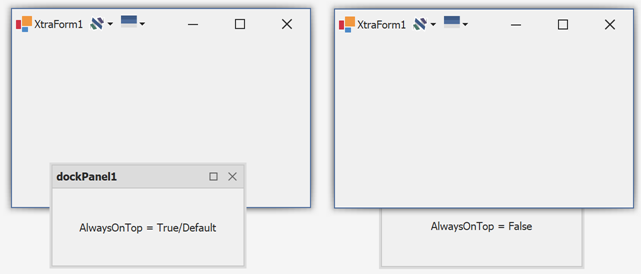
The BarAndDockingController component has a corresponding DockingOptions.FloatWindowsAlwaysOnTop property. This property specifies the floating Document behavior for all DocumentManagers whose FloatDocumentsAlwaysOnTop equals DefaultBoolean.Default. If no BarAndDockingController is present or its own property value is also “Default”, floating Documents are always drawn on top of their parent forms.
This property has an effect only on Tabbed and Widget Views. In Widget View, Documents can float if the LayoutMode property is set to “FreeLayout” and the FreeLayoutProperties.ItemDragStyle property is set to “DockingHints”.
Floating documents that are not always on top of their parent forms display Minimize buttons. In Tabbed View these buttons are displayed automatically. In Widget View use the WidgetView.DocumentProperties.ShowMinimizeButton property to control button visibility.