DockManager.DockMode Property
Gets or sets the dock style.
Namespace: DevExpress.XtraBars.Docking
Assembly: DevExpress.XtraBars.v19.1.dll
Declaration
[DXCategory("Appearance")]
[DefaultValue(DockMode.VS2005)]
public DockMode DockMode { get; set; }Property Value
| Type | Default | Description |
|---|---|---|
| DevExpress.XtraBars.Docking.Helpers.DockMode | **VS2005** | A DevExpress.XtraBars.Docking.Helpers.DockMode enumeration value that specifies the dock style. |
Remarks
The Docking library allows use of one of two available dock styles. These are: Standard and VS2005. A dock style specifies the manner in which the dock mechanism works.
In the VS2005 style, the dock interface is like the one found in Microsoft Visual Studio 2005 in terms of appearance and behavior. You will see exactly where the dragged panel can be docked. Small markers will indicate sides where the panel can be docked:
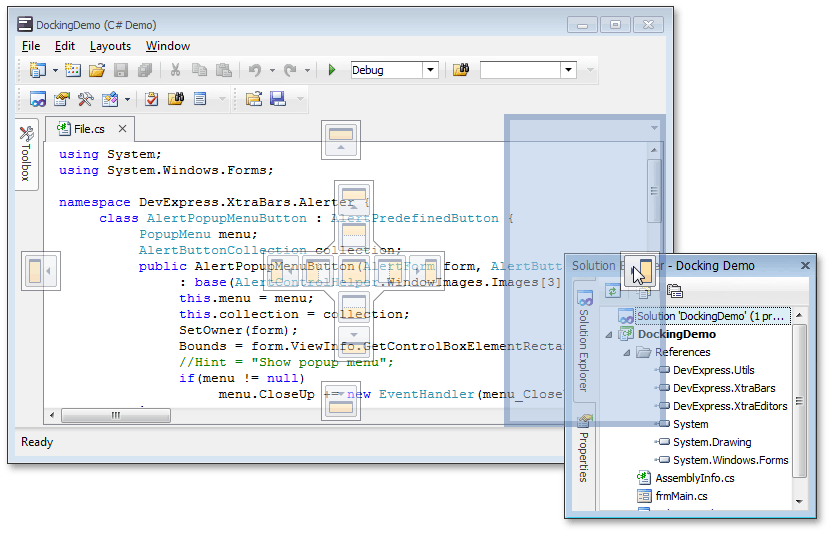
DockModeStandard is the old dock style. It’s not supported in MS Windows operating systems that use Desktop Windows Manager (Windows Vista and Windows 7).
Related GitHub Examples
The following code snippet (auto-collected from DevExpress Examples) contains a reference to the DockMode property.
Note
The algorithm used to collect these code examples remains a work in progress. Accordingly, the links and snippets below may produce inaccurate results. If you encounter an issue with code examples below, please use the feedback form on this page to report the issue.