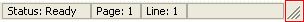BarOptionFlags Enum
Contains flags that define the bar’s look and feel.
Namespace: DevExpress.XtraBars
Assembly: DevExpress.XtraBars.v19.2.dll
Declaration
Members
| Name | Description |
|---|---|
None
|
If active, deactivates all other options. |
AllowQuickCustomization
|
If active, allows quick bar customization. The Dropdown button is painted in the end of the toolbar in this case. This button invokes the popup menu that allows end-users to add or remove buttons, reset the toolbar to its initial state and invoke the Customization dialog. |
IsMainMenu
|
If active, makes a specific bar the main application menu. When the IsMainMenu option of a bar is activated, the same option of the previously main menu is disabled. Enabling this option also activates the UseWholeRow and MultiLine options and disables the Hidden option. |
MultiLine
|
If active, arranges items within a specific bar into several lines when the total width of these items exceeds the width of a bar. |
RotateWhenVertical
|
If active, links of the bar are rotated when it is vertically oriented. When this option is enabled, edit links are hidden if docking the bar to the left or right edge of the container. |
Visible
|
If active, makes the bar visible both at design and runtime. |
UseWholeRow
|
If active, the bar is enlarged so that it occupies all the area provided to it. Other bars cannot be docked to the same bar row in this case. |
DrawDragBorder
|
If active, allows to move a specific bar by dragging it using the mouse. |
Hidden
|
If active, removes the bar from the runtime customization dialog. |
DisableClose
|
If active, the bar cannot be closed by end-users. In this case, the close button is not displayed when the bar is floating. It cannot be closed by means of the Customization dialog also. The Bar.Visible property can be used to control the visibility of the bar in such a case. |
IsStatusBar
|
If active, the bar becomes the status bar. The status bar is always docked to the bottom edge of the container, cannot be floating and occupies the whole row. (The UseWholeRow option is automatically enabled and the DrawDragBorder option is automatically disabled). When the IsStatusBar option of a bar is enabled, the same option of the previous status bar is disabled. Note also, that the IsStatusBar option cannot be active when the IsMainMenu option is enabled. |
DrawSizeGrip
|
If active and the bar is the status bar, the size grip is painted in its right-bottom corner. The image below displays the size grip painted in the status bar when the Windows XP painting style is applied to the BarManager. (The IsStatusBar option must be enabled to make a bar the status bar).
|
DisableCustomization
|
If active, the bar cannot be customized by end-users. Otherwise, end-users can perform drag-and-drop operations on links to add them to or delete from the bar. Links can be dragged when holding the ALT key or when the runtime customization is being performed. |
AllowDelete
|
If active, allows end-users to delete the bar by pressing the Delete button in the Customization window. Otherwise, end-users can only change the visibility of the bar. This is performed by means of the check box corresponding to the bar name. |
Remarks
You can access these options via the Bar.Options property of a bar.