BarManagerProperties.LargeIcons Property
Gets or sets whether bar items are painted using large or small icons.
Namespace: DevExpress.XtraBars
Assembly: DevExpress.XtraBars.v19.2.dll
Declaration
Property Value
| Type | Default | Description |
|---|---|---|
| Boolean | **false** | true, if large bar item icons are used; otherwise, small icons are used. |
Remarks
If the LargeIcons property is set to false, bar items are painted using small icons, specified by the BarItem.Glyph or BarItem.ImageIndex property. If the LargeIcons property is set to true, large icons are used. A large icon can be specified using the BarItem.LargeGlyph or BarItem.LargeImageIndex property. If no large icon is explicitly assigned to a bar item, the large icon is created by scaling the small icon.
| LargeIcons value | Image |
|---|---|
| false | |
| true |
End-users can activate the use of large icons at runtime, using the Customization Window:
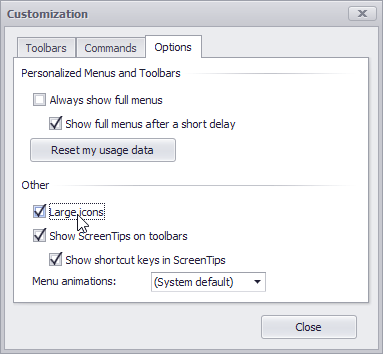
By default, the size of icons in sub-menus and popup menus is also affected by the LargeIcons property. You can override this behavior using the BarManagerProperties.LargeIconsInMenu option.
It is also possible to enable automatic calculation of the icon size based on the DPI resolution of the user’s monitor. This feature is controlled by the BarManagerProperties.ScaleIcons property.