BarManager.ShowShortcutInScreenTips Property
Gets or sets a value indicating whether a shortcut key should be displayed along with a hint for links belonging to the BarManager component.
Namespace: DevExpress.XtraBars
Assembly: DevExpress.XtraBars.v18.2.dll
Declaration
[DXCategory("Appearance")]
[DefaultValue(true)]
[XtraSerializableProperty]
public bool ShowShortcutInScreenTips { get; set; }Property Value
| Type | Default | Description |
|---|---|---|
| Boolean | **true** | true, if shortcut keys are displayed; otherwise, false. |
Remarks
The following image shows a tooltip displaying a description and a shortcut for a bar item:
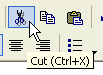
You can use the BarItem.Hint property to specify the hint for an item. Hints are displayed if the BarManager.ShowScreenTipsInToolbars property is set to true.
To specify a shortcut for an item, use the BarItem.ShortCut property.
XtraBars allows you to control the hint style and behavior settings using the ToolTipController component. To use it, you need to create a ToolTipController object and assign it to the BarManager’s ComponentEditorContainer.ToolTipController property.