BarItemLink.Focus() Method
Moves focus to the link.
Namespace: DevExpress.XtraBars
Assembly: DevExpress.XtraBars.v19.2.dll
Declaration
Remarks
Use the Focus method to move focus to the link. Such a link is highlighted according to the current paint scheme.
You are not able to move focus to a link currently hidden, for example, in the popup menu. To open a menu for a container item, you can call the BarCustomContainerItemLink.OpenMenu method. To open the popup menu, call PopupMenu.ShowPopup.
Example
The following example shows how you can focus a specific subitem within a container item.
The menu for the mFile item of the BarSubItem class is activated. To do this, the BarCustomContainerItemLink.OpenMenu method is called.
After the menu is opened, we focus the first subitem in it using the BarItemLink.Focus method.
The result is shown below:
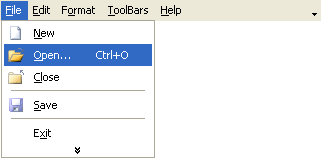
// The item and its link for which the menu should be opened
BarSubItem containerItem = mFile;
BarSubItemLink containerLink = containerItem.Links[0] as BarSubItemLink;
// Open the menu for the link
containerLink.OpenMenu();
// Focus the first link in the menu opened
containerLink.VisibleLinks[0].Focus();
Related GitHub Examples
The following code snippets (auto-collected from DevExpress Examples) contain references to the Focus() method.
Note
The algorithm used to collect these code examples remains a work in progress. Accordingly, the links and snippets below may produce inaccurate results. If you encounter an issue with code examples below, please use the feedback form on this page to report the issue.