BarItem.ShowItemShortcut Property
Gets or sets whether this BarItem should display its shortcut in sub-menus and pop-up menus.
Namespace: DevExpress.XtraBars
Assembly: DevExpress.XtraBars.v19.2.dll
Declaration
[DefaultValue(DefaultBoolean.Default)]
[DXCategory("Behavior")]
public DefaultBoolean ShowItemShortcut { get; set; }Property Value
| Type | Default | Description |
|---|---|---|
| DefaultBoolean | **Default** | A DefaultBoolean enumerator value that specifies whether this BarItem should display its shortcut in sub-menus and pop-up menus. |
Available values:
| Name | Description |
|---|---|
| True | Corresponds to a Boolean value of true. |
| False | Corresponds to a Boolean value of false. |
| Default | The value is determined by the current object’s parent object setting (e.g., a control setting). |
Remarks
BarItems can have keyboard shortcuts that allow your end-users to quickly perform the required action. These shortcuts can be set using the BarItem.ItemShortcut property. BarItem shortcuts are visible within sub-menus and pop-up menus if the ShowItemShortcut property equals DefaultBoolean.Default or DefaultBoolean.True. The figure below illustrates a sample pop-up menu, whose Undo, Copy, Cut and Paste items display their shortcuts, while the Clear and Select All items don’t.
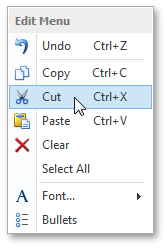
By default, the displayed text matches the keyboard combination set as the item shortcut. You can display the different text using the BarItem.ShortcutKeyDisplayString property.