BarEditItem.AutoFillWidth Property
Gets or sets a value specifying whether the width of links corresponding to this BarEditItem is automatically increased to fill the owning bar row in its entirety.
Namespace: DevExpress.XtraBars
Assembly: DevExpress.XtraBars.v19.1.dll
Declaration
[DefaultValue(false)]
[SupportedByRibbon(SupportedByRibbonKind.NonSupported)]
public virtual bool AutoFillWidth { get; set; }Property Value
| Type | Default | Description |
|---|---|---|
| Boolean | **false** | true, if the links corresponding to this item are automatically enlarged to fill the width of the owning bar row; otherwise false. |
Remarks
The image below displays the edit item whose AutoFillWidth property is set to false and true respectively. After the property is set to true, the bar occupies the entire row on which it resides.
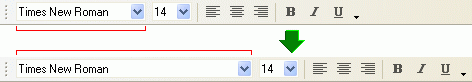
If two or more bars reside within the same row, the AutoFillWidth property is in effect only for links that belong to the leftmost bar. Other bars in this row are shrunk to their minimum size. See the image below for an example (the font name editor is enlarged in the leftmost bar, while the two following bars are minimized).
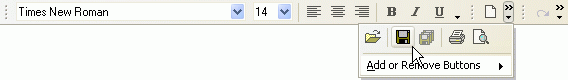
To specify a similar behavior for BarEditItems hosted within menus, use the BarEditItem.AutoFillWidthInMenu property instead.
Note
The AutoFillWidth property is not in effect when a BarEditItem object is used within a bar whose BarOptions.MultiLine option is enabled.
Note
The BarItem.Size.Width property is ignored if the auto-fill feature is enabled for this bar item.
Note
When using a BarEditItem object within a RibbonControl, setting the AutoFillWidth property has no effect.
Related GitHub Examples
The following code snippet (auto-collected from DevExpress Examples) contains a reference to the AutoFillWidth property.
Note
The algorithm used to collect these code examples remains a work in progress. Accordingly, the links and snippets below may produce inaccurate results. If you encounter an issue with code examples below, please use the feedback form on this page to report the issue.