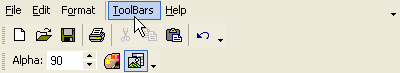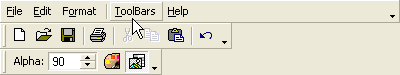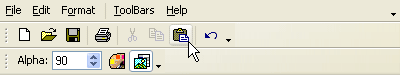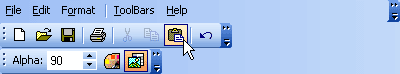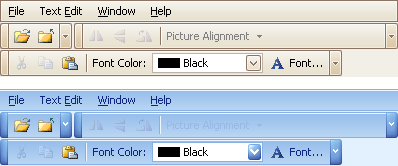BarAndDockingController.PaintStyleName Property
Gets or sets the name of the paint scheme applied to the Bars UI (BarManager), dock panels (DockManager) and MDI tabbed windows (XtraTabbedMdiManager).
Namespace: DevExpress.XtraBars
Assembly: DevExpress.XtraBars.v19.1.dll
Declaration
[DefaultValue("Default")]
[DXCategory("Appearance")]
public virtual string PaintStyleName { get; set; }Property Value
| Type | Default | Description |
|---|---|---|
| String | "Default" | A string specifying the paint scheme name. |
Remarks
Use the PaintStyleName property to specify the paint scheme for the Bars UI (BarManager), dock panels (DockManager) and MDI tabbed windows (XtraTabbedMdiManager). The paint scheme affects the overall UI appearance (borders, inner elements and in-place editors).
See the following table for paint scheme examples.
Value | Description | Image |
|---|---|---|
“Default” | The paint scheme is determined by the BarAndDockingController.LookAndFeel object’s settings. | |
“OfficeXP” | MS Office XP - inspired paint scheme. |
|
“Office2000” | MS Office 2000 - inspired paint scheme. |
|
“WindowsXP” | The paint scheme is dependent on the current Windows OS theme. |
|
“Office2003” | MS Office 2003 - inspired paint scheme. |
|
“Skin” | The skinning paint scheme, specified by UserLookAndFeel.SkinName property, is applied. You can access the UserLookAndFeel.SkinName property to specify the skinning paint scheme in a number of ways:
|
|
If the string assigned to the PaintStyleName property doesn’t match any of the strings listed above, the “Default” string will be assigned instead.
By default, inplace editors embedded in BarEditItem items are painted using the style settings defined by the PaintStyleName property. To change the default behavior, customize the RepositoryItem.LookAndFeel property of the BarEditItem.Edit objects.
Related GitHub Examples
The following code snippets (auto-collected from DevExpress Examples) contain references to the PaintStyleName property.
Note
The algorithm used to collect these code examples remains a work in progress. Accordingly, the links and snippets below may produce inaccurate results. If you encounter an issue with code examples below, please use the feedback form on this page to report the issue.