Bar.BarItemVertIndent Property
Gets or sets a value specifying the size of the vertical indent between the link’s borders and their content, in pixels.
Namespace: DevExpress.XtraBars
Assembly: DevExpress.XtraBars.v19.1.dll
Declaration
Property Value
| Type | Default | Description |
|---|---|---|
| Int32 | -1 | An integer value specifying the number of pixels separating the contents of bar items from their borders vertically. -1 if the indent is specified by the BarManagerProperties.BarItemVertIndent of the Bar and Docking Controllers (Customizing Default View and Behavior Settings). |
Remarks
Use the BarItemVertIndent property to change the distance between the bar’s links. This property defines the vertical indent between the content and the borders of bar links.
If the BarItemVertIndent property is set to -1, the default indent is used. You can specify the default vertical indent via the BarManagerProperties.BarItemVertIndent property of a Bar and Docking Controllers (Customizing Default View and Behavior Settings). This setting will affect the bars owned by the BarManagers, which are bound to this BarAndDockController
The Bar.BarItemHorzIndent property allows you to set the horizontal indent between the content and the borders of bar links. The image below illustrates the horizontal and vertical indents:
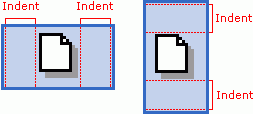
When a bar is docked to the left or right edge of a container (form), the vertical and horizontal distance between links is calculated automatically according to the current paint scheme specified by the BarAndDockingController.PaintStyleName property.
To get the actual vertical indent between the content and borders of a bar’s links, use the Bar.GetLinkVertIndent function.
The image below displays a bar whose BarItemVertIndent property is set to -1 and 5 respectively.
