TaskbarAssistant.JumpListKnownCategoryVisibility Property
Gets or sets which category (Recent or Frequent) is enabled in the Jump List.
Namespace: DevExpress.Utils.Taskbar
Assembly: DevExpress.Utils.v19.1.dll
Declaration
[DefaultValue(JumpListKnownCategoryVisibility.None)]
[DXCategory("Behavior")]
public JumpListKnownCategoryVisibility JumpListKnownCategoryVisibility { get; set; }Property Value
| Type | Default | Description |
|---|---|---|
| JumpListKnownCategoryVisibility | **None** | A value that specifies which category (Recent or Frequent) is enabled in the Jump List. |
Available values:
| Name | Description |
|---|---|
| None | Neither Frequent nor Recent category is displayed in the Jump List. |
| FrequentlyUsedFiles | The Frequent Category is displayed in the Jump List. This category contains the list of files that are frequently opened with the current application. |
| RecentFiles | The Recent Category is displayed in the Jump List. This category contains the list of files that are recently opened with the current application. |
Remarks
Either the Frequent or Recent category (containing recently used files) can be displayed in the Jump List. The contents of these categories are managed by the Windows shell. A file is added to the category when the current application is used to open this file.
Use the JumpListKnownCategoryVisibility property to specify which of these two categories will be available in the Jump List.
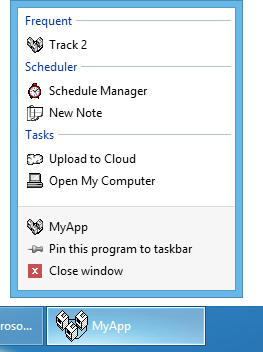
The Frequent/Recent category can be displayed at the top or bottom of the Jump List. Use the TaskbarAssistant.JumpListKnownCategoryPosition property to specify the category’s position.