DXSubMenuItem Class
Specifies a submenu.
Namespace: DevExpress.Utils.Menu
Assembly: DevExpress.Utils.v20.2.dll
NuGet Packages: DevExpress.Utils, DevExpress.Wpf.Core
Declaration
Remarks
The DXSubMenuItem class is a submenu which can contain nested menu items. You can populate the submenu with nested items via the DXSubMenuItem.Items property. The DXSubMenuItem.BeforePopup event allows you to populate the menu dynamically.
You can add the following menu items to a submenu:
- regular menu items (DXMenuItem objects);
- check menu item (DXMenuCheckItem objects)
- other submenus (DXSubMenuItem objects).
DXSubMenuItem items can be added as elements to menus (DXPopupMenu objects and its descendants). See the DXPopupMenu topic for more information.
Example
The following example shows how to use the GridView.PopupMenuShowing event to create a custom menu in the Data Grid control. The created menu is displayed when you right-click within a data row or group row. It contains a ‘Rows’ submenu with a single “Delete this row” regular button, and a ‘Cell Merging’ check button.
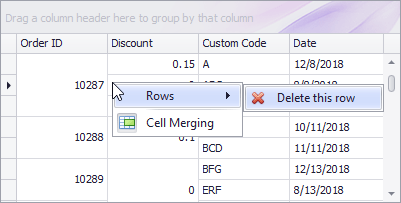
A click on the ‘Delete this row’ button invokes the ColumnView.DeleteRow method. The ‘Cell Merging’ check button toggles the GridOptionsView.AllowCellMerge option.
using DevExpress.XtraGrid.Views.Grid;
using DevExpress.Utils.Menu;
using DevExpress.XtraEditors;
private void gridView1_PopupMenuShowing(object sender, PopupMenuShowingEventArgs e) {
GridView view = sender as GridView;
if (e.MenuType == DevExpress.XtraGrid.Views.Grid.GridMenuType.Row) {
int rowHandle = e.HitInfo.RowHandle;
// Delete existing menu items, if any.
e.Menu.Items.Clear();
// Add the Rows submenu with the 'Delete Row' command
e.Menu.Items.Add(CreateSubMenuRows(view, rowHandle));
// Add the 'Cell Merging' check menu item.
DXMenuItem item = CreateMenuItemCellMerging(view, rowHandle);
item.BeginGroup = true;
e.Menu.Items.Add(item);
}
}
DXMenuItem CreateSubMenuRows(GridView view, int rowHandle) {
DXSubMenuItem subMenu = new DXSubMenuItem("Rows");
string deleteRowsCommandCaption;
if (view.IsGroupRow(rowHandle))
deleteRowsCommandCaption = "&Delete rows in this group";
else
deleteRowsCommandCaption = "&Delete this row";
DXMenuItem menuItemDeleteRow = new DXMenuItem(deleteRowsCommandCaption, new EventHandler(OnDeleteRowClick), imageCollection1.Images[0]);
menuItemDeleteRow.Tag = new RowInfo(view, rowHandle);
menuItemDeleteRow.Enabled = view.IsDataRow(rowHandle) || view.IsGroupRow(rowHandle);
subMenu.Items.Add(menuItemDeleteRow);
return subMenu;
}
DXMenuCheckItem CreateMenuItemCellMerging(GridView view, int rowHandle) {
DXMenuCheckItem checkItem = new DXMenuCheckItem("Cell &Merging",
view.OptionsView.AllowCellMerge, null, new EventHandler(OnCellMergingClick));
checkItem.Tag = new RowInfo(view, rowHandle);
checkItem.ImageOptions.Image = imageCollection1.Images[1];
return checkItem;
}
void OnDeleteRowClick(object sender, EventArgs e) {
DXMenuItem menuItem = sender as DXMenuItem;
RowInfo ri = menuItem.Tag as RowInfo;
if (ri != null) {
string message = menuItem.Caption.Replace("&", "");
if (XtraMessageBox.Show(message + " ?", "Confirm operation", MessageBoxButtons.YesNo) != DialogResult.Yes)
return;
ri.View.DeleteRow(ri.RowHandle);
}
}
void OnCellMergingClick(object sender, EventArgs e) {
DXMenuCheckItem item = sender as DXMenuCheckItem;
RowInfo info = item.Tag as RowInfo;
info.View.OptionsView.AllowCellMerge = item.Checked;
}
class RowInfo {
public RowInfo(GridView view, int rowHandle) {
this.RowHandle = rowHandle;
this.View = view;
}
public GridView View;
public int RowHandle;
}