SnapControl.MailMergeExportFormShowing Event
Fires before showing the Export Range form.
Namespace: DevExpress.Snap
Assembly: DevExpress.Snap.v19.2.dll
Declaration
Event Data
The MailMergeExportFormShowing event's data class is MailMergeExportFormShowingEventArgs. The following properties provide information specific to this event:
| Property | Description |
|---|---|
| DialogResult | Gets or sets the return value of a dialog box. Inherited from ShowFormEventArgs. |
| Handled | Gets or sets whether an event was handled. If it was handled, the default actions are not required. Inherited from ShowFormEventArgs. |
| Options | Provides access to the mail merge options of the Export Range dialog window that is invoked when publishing a document. |
| Parent | Gets or sets a parent of the form being shown. Inherited from ShowFormEventArgs. |
Remarks
The Export Range dialog window provides a user interface to specify the SnapMailMergeExportOptions. It is invoked after selecting the publishing format of a mail-merge document in the Data Tools: Mail Merge toolbar.
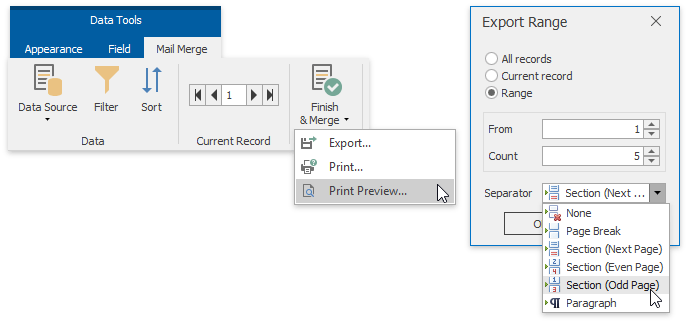
Example
This code snippet illustrates how to handle the SnapControl.MailMergeExportFormShowing event and specify the SnapMailMergeExportOptions.RecordSeparator and SnapMailMergeExportOptions.CustomSeparator properties to change the separator that is inserted between each pair of master sections.
Note
A complete sample project is available at https://github.com/DevExpress-Examples/how-to-provide-custom-separators-between-records-in-a-merged-document-e5073
// Provide a user interface to select a custom separator.
private void snapControl1_MailMergeExportFormShowing(object sender, MailMergeExportFormShowingEventArgs e) {
SnapMailMergeExportOptions eOptions = e.Options;
MailMergeExportFormControllerParameters controllerParameters =
new MailMergeExportFormControllerParameters(this.snapControl1, eOptions);
eOptions.RecordSeparator = RecordSeparator.Custom;
e.Handled = true;
using (MyMailMergeExportForm mergeForm =
new MyMailMergeExportForm(controllerParameters)) {
mergeForm.LookAndFeel.ParentLookAndFeel = this.snapControl1.LookAndFeel;
e.DialogResult = mergeForm.ShowDialog(this);
switch (mergeForm.SeparatorType) {
case MyMailMergeExportForm.SeparatorTypeEnum.Html:
eOptions.CustomSeparator.HtmlText = mergeForm.HtmlSeparator;
break;
case MyMailMergeExportForm.SeparatorTypeEnum.RichText:
eOptions.CustomSeparator.Text = string.Empty;
eOptions.CustomSeparator.AppendDocumentContent(
mergeForm.RichSeparator.Range);
break;
}
}
}