DataSourceWizardOptions.DataSourceTypes Property
Gets or sets the data source types available for data binding from the Data Source Wizard.
Namespace: DevExpress.Snap.Options
Assembly: DevExpress.Snap.v19.1.dll
Declaration
[Browsable(false)]
[DefaultValue(DataSourceTypes.All)]
public DataSourceTypes DataSourceTypes { get; set; }Property Value
| Type | Default | Description |
|---|---|---|
| DataSourceTypes | **All** | One of the DataSourceTypes enumeration members. |
Property Paths
You can access this nested property as listed below:
| Object Type | Path to DataSourceTypes |
|---|---|
| SnapControlOptions |
|
Remarks
Use the DataSourceTypes property to specify the data source types that should be displayed on the "Select the data source type" page of the Data Source Wizard.
Note
Take into account the following limitations:
- The Data Federation data source is available in the Data Source Wizard only if a snap report contains at least one data source.
- The DevExpress Snap uses the open-source Newtonsoft.Json library to provide JSON data at runtime. We recommend you to install the required NuGet package to use this data source type.
The following example demonstrates how to display only the Entity Framework and Excel File items in the Data Source Wizard.
snapControl1.Options.DataSourceWizardOptions.DataSourceTypes = DataSourceTypes.EntityFramework | DataSourceTypes.Excel;
The image below shows the result of the code.
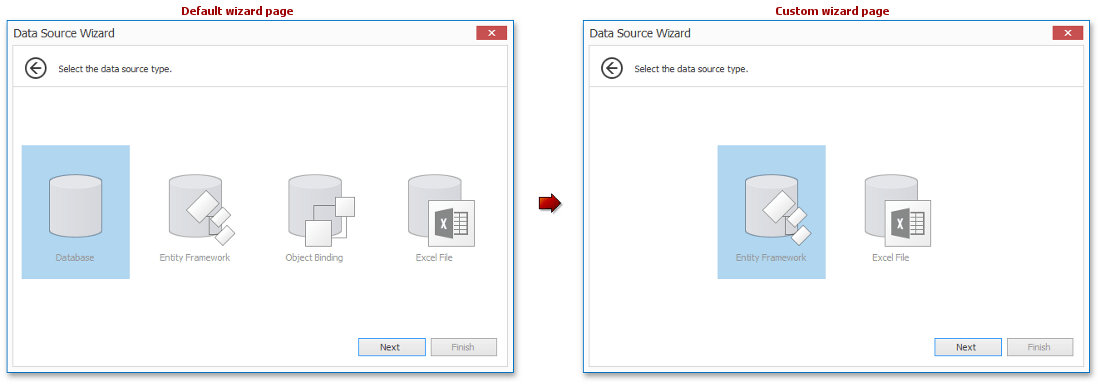
Related GitHub Examples
The following code snippet (auto-collected from DevExpress Examples) contains a reference to the DataSourceTypes property.
Note
The algorithm used to collect these code examples remains a work in progress. Accordingly, the links and snippets below may produce inaccurate results. If you encounter an issue with code examples below, please use the feedback form on this page to report the issue.