SnapHyperlink Interface
Provides functionality to insert hyperlinks in Snap documents.
Namespace: DevExpress.Snap.Core.API
Assembly: DevExpress.Snap.v18.2.Core.dll
Declaration
public interface SnapHyperlink :
SnapSingleListItemEntitySupportsParameters,
SnapSingleListItemEntity,
SnapEntity,
IDisposableRelated API Members
The following members return SnapHyperlink objects:
Remarks
A hyperlink’s destination may be a web page, file, or specific position within a document.
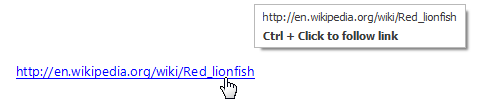
To create a hyperlink, click the Hyperlink
 button in the General Tools: Insert toolbar tab.
button in the General Tools: Insert toolbar tab.In the Insert Hyperlink dialog that is invoked, you can create a hyperlink and specify its text, screen tip and destination.
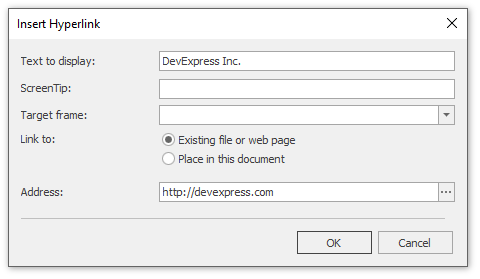
To display a field‘s data as hyperlinks, select the field and click the Properties button in the Data Tools: Field toolbar tab. Expand the Content Type drop-down menu and select Hyperlink.
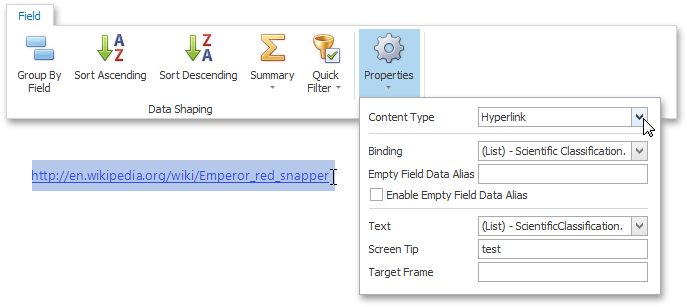
You can also set the SnapHyperlink.ScreenTip and SnapHyperlink.Target properties of a hyperlink.