SkinManager.EnableFormSkins() Method
Enables the title bar skinning feature for DevExpress forms and message boxes.
Namespace: DevExpress.Skins
Assembly: DevExpress.Utils.v19.1.dll
Declaration
Remarks
Starting from version 17.1, the form title bar skinning feature is enabled by default. You can change this default behavior with the dedicated compatibility option (see Version Compatibility: Default Property Values), or with the WindowsFormsSettings.DisableFormSkins method.
The form title bar skinning feature paints the title bar and border of DevExpress forms and message boxes according to the current skin.
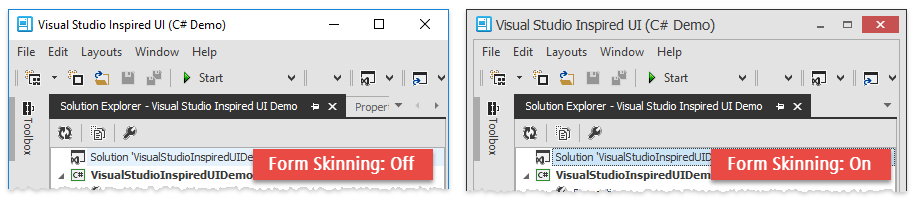
If the title bar skinning feature is disabled, you can enable it by calling the EnableFormSkins or SkinManager.EnableFormSkinsIfNotVista method at runtime. Typically, these methods should be called at application startup.
It’s possible to call the EnableFormSkins/SkinManager.EnableFormSkinsIfNotVista method later. In this instance, the DevExpress.LookAndFeel.LookAndFeelHelper.ForceDefaultLookAndFeelChanged method needs to be called after enabling skins. This forces the form’s title bar to be repainted:
DevExpress.Skins.SkinManager.EnableFormSkins();
DevExpress.LookAndFeel.LookAndFeelHelper.ForceDefaultLookAndFeelChanged();
Note
When a Windows Aero scheme is applied (for instance, in Windows Vista), the title bar skinning feature is not applied to RibbonForms unless the RibbonForm.AllowFormGlass option is set to False.
Related GitHub Examples
The following code snippets (auto-collected from DevExpress Examples) contain references to the EnableFormSkins() method.
Note
The algorithm used to collect these code examples remains a work in progress. Accordingly, the links and snippets below may produce inaccurate results. If you encounter an issue with code examples below, please use the feedback form on this page to report the issue.