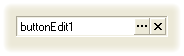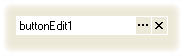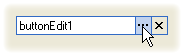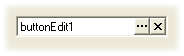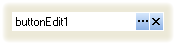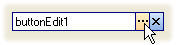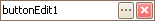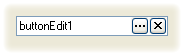UserLookAndFeel.ActiveStyle Property
Gets the style currently applied.
Namespace: DevExpress.LookAndFeel
Assembly: DevExpress.Utils.v18.2.dll
Declaration
Property Value
| Type | Description |
|---|---|
| ActiveLookAndFeelStyle | A ActiveLookAndFeelStyle value specifying the currently applied style. |
Available values:
| Name | Description |
|---|---|
| Flat | Control borders are flat. The following screenshot shows the Flat style applied to a button edit control.
|
| UltraFlat | Borders have an Office XP style. Borders and the client area are highlighted when the mouse pointer is positioned over them or they are focused. The following screenshot shows the UltraFlat style applied to a button edit control.
|
| Style3D | Control borders are three-dimensional. The following screenshot shows the Style3D style applied to a button edit control.
|
| Office2003 | Borders and buttons have an Office 2003 style. The borders and client area are highlighted when the mouse pointer is positioned over them or they are focused. The following screenshot shows the Office2003 style applied to a button edit control.
|
| Skin | Control elements are painted using the skin determined by the UserLookAndFeel.SkinName property. The following screenshot shows a button editor painted using the default Caramel skin.
|
| WindowsXP | Control elements are painted using the XP theme. The following screenshot shows the WindowsXP style applied to a button edit control.
|
Remarks
The ActiveStyle allows you to get the currently applied style. This is determined by the style of the LookAndFeel object returned by the UserLookAndFeel.ActiveLookAndFeel property.
The ActiveLookAndFeelStyle type extends the LookAndFeelStyle type by adding the ActiveLookAndFeelStyle.WindowsXP value.
The current style is defined by the UserLookAndFeel.UseWindowsXPTheme and UserLookAndFeel.Style properties.
If UserLookAndFeel.UseWindowsXPTheme is set to true, controls should be painted using the XP theme (if it is available) and the ActiveStyle property will return the ActiveLookAndFeelStyle.WindowsXP value. If the XP theme is not available or the property is set to false, the current style is controlled by the UserLookAndFeel.Style property and ActiveStyle will return a corresponding value.
Related GitHub Examples
The following code snippets (auto-collected from DevExpress Examples) contain references to the ActiveStyle property.
Note
The algorithm used to collect these code examples remains a work in progress. Accordingly, the links and snippets below may produce inaccurate results. If you encounter an issue with code examples below, please use the feedback form on this page to report the issue.