DocumentViewerBase.SetPageView(Int32, Int32) Method
In This Article
Determines the number of columns and rows used to display pages of a multipage report within a Print Preview.
Namespace: DevExpress.DocumentView.Controls
Assembly: DevExpress.Utils.v24.2.dll
NuGet Packages: DevExpress.Utils, DevExpress.Wpf.Core
#Declaration
#Parameters
| Name | Type | Description |
|---|---|---|
| columns | Int32 | The number of columns. It will not exceed the Document |
| rows | Int32 | The number of rows. It will not exceed the Document |
#Remarks
The following image shows a Print Preview form when the number of rows is equal to 2 and the number of columns equals 4.
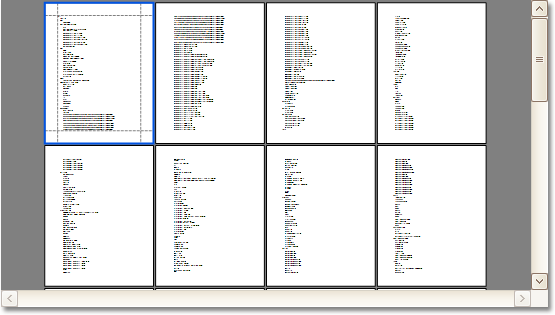
To view the report using the “Whole Page” option, set the number of rows and columns to 1: SetPageView(1, 1).
See Also