FilterEditorControl Class
Allows end-users to construct filter criteria, and apply them to data-aware controls or to a data source.
Namespace: DevExpress.DataAccess.UI
Assembly: DevExpress.DataAccess.v19.1.UI.dll
Declaration
[ToolboxBitmap(typeof(RichEditControl), "Bitmaps256.FilterEditControl.bmp")]
public class FilterEditorControl :
BaseStyleControl,
IFilterControl,
ISupportEditorTextConverter,
ISupportContextCustomization,
IFilterControlOwnerRemarks
The FilterEditorControl is an updated version of the FilterEditorControl with the single-tab layout.

This updated FilterEditorControl extends the “Text” panel capabilities to improve the end-user experience when building filter criteria in text mode. These improvements include:
- end-users can now employ various functions to calculate filter values;
columns and functions display tooltips (hints) when end-users hover over them;
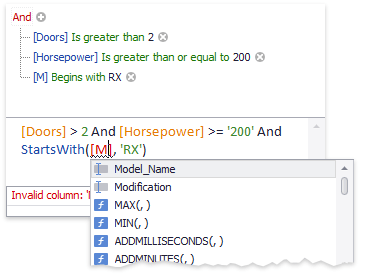
- entered text is automatically scanned for errors, the error list is shown at the tab’s bottom.
Note
Starting with version 18.1, data-aware controls that utilized the FilterEditorControl for filtering their data (e.g., Data Grid) use this updated FilterEditorControl instead. To revert back to the legacy editor, disable the static WindowsFormsSettings.UseAdvancedFilterEditorControl property.
FilterEditorControl settings are identical to those of the legacy FilterEditorControl.
| API | Description |
|---|---|
| FilterEditorControl.ViewMode | Allows you to choose whether the editor should display the “Visual” panel, the “Text” panel, or both. |
| FilterEditorControl.ApplyFilter | Applies the filter criteria to the source control. |
| FilterEditorControl.SourceControl | A control, associated with this FilterEditorControl. |