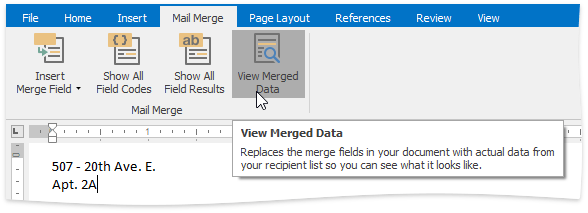MERGEFIELD
- 2 minutes to read
MERGEFIELD
MailMerge field
{ MERGEFIELD “field name“ [ switch ] [* MERGEFORMAT] }
When the main document is merged with the selected data source, information from the specified data field is inserted in place of the merge field.
- The * MERGEFORMAT switch retains the formatting applied to the field.
- The \b “text“ switch specifies the text to be inserted before the MERGEFIELD field if the field is not blank.
- The \f “text“ switch specifies the text to be inserted after the MERGEFIELD field if the field is not blank.
Example:
{ MERGEFIELD FirstName \f” “ }{ MERGEFIELD MiddleName \f” “ }{ MERGEFIELD LastName }
If the MiddleName field data is missing (null), then there is only one space between FirstName and LastName:
David Bradley
Otherwise, MiddleName is separated by spaces as required:
David M Bradley
If the merge field is replaced with a DateTime value and no formatting switch is specified, the actual display formatting is dependent on the FieldOptions.UseCurrentCultureDateTimeFormat option.
- If this option is set to true, the system’s Date and Time settings will be used.
- If the FieldOptions.UseCurrentCultureDateTimeFormat is false (the default value), DateTime values are displayed using the “M/d/yyyy” formatting.
The MERGEFIELD field is displayed as a placeholder when the ShowAllFieldResultsCommand command is executed, as shown on the image below:
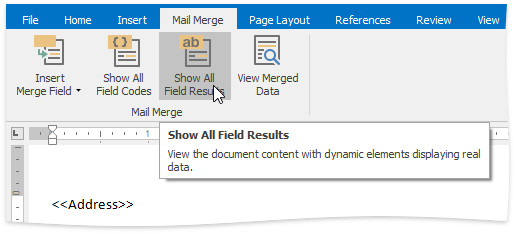
Set the RichEditMailMergeOptions.ViewMergedData to true or execute the ToggleViewMergedDataCommand command to view the MERGEFIELD code result: