Bookmark Dialog
The Bookmark dialog enables end-users to add a new bookmark, delete an existing bookmark or scroll to the location marked with a selected bookmark.
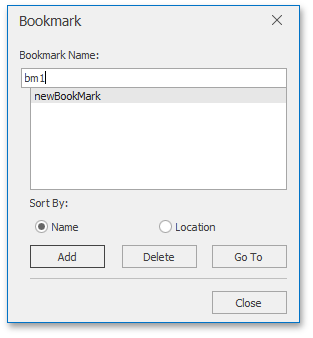
End-users can invoke this dialog using the Bookmark button on the Insert ribbon tab. Refer to the How to: Create the RichEditControl with a Ribbon UI for details on how to provide the ribbon ui to the RichEditControl. Executing the ShowBookmarkFormCommand command invokes this dialog as well.
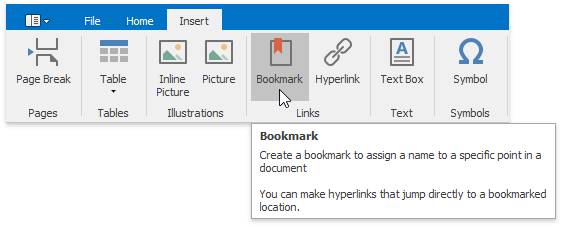
The dialog is also available from the context menu.
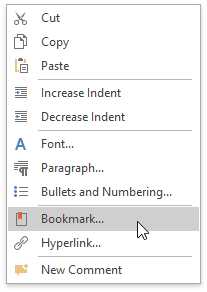
To customize the default Bookmark dialog (modify captions, set default dialog values, implement custom validation, etc.) or substitute a completely new dialog, handle the RichEditControl.BookmarkFormShowing event. To get an example of dialog replacement, refer to the How to: Customize the Search Form or How to: Customize the Hyperlink Form document.
Tip
Use the BookmarkCollection.Create method to create the bookmark from a given document range programmatically. Refer to the How to: Insert Bookmark or Hyperlink topic for details.