How to: Delete ListBoxControl's Items That Include Specific Strings
The following sample code declares a DeleteItems method. This method provides search of items whose display text starts with the string specified by the s parameter (“Chicago”) within the ListBoxControl item’s collection. If found, the method removes them from the items collection.
Note: this method works if no data source is bound to the list box control. Otherwise, method execution will not take place.
The image below demonstrates the ListBoxControl control’s look & feel before and after sample code execution.
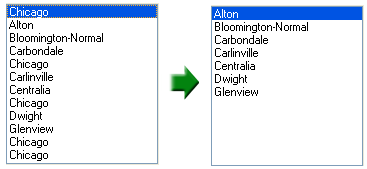
using DevExpress.XtraEditors;
// ...
private void DeleteItems(ListBoxControl listBox, string s) {
int index = listBox.FindString(s);
if (index == -1) return;
while (index != -1) {
listBox.Items.RemoveAt(index);
index = listBox.FindString(s, index);
}
}
// ...
DeleteItems(listBoxControl1, "Chicago");