How to: Custom Paint ListBoxControl's Items
The following sample code handles the BaseListBoxControl.DrawItem event to custom paint odd and even list box items. The event handler also custom paints the currently selected item.
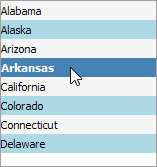
using DevExpress.XtraEditors;
private void listBoxControl1_DrawItem(object sender, DevExpress.XtraEditors.ListBoxDrawItemEventArgs e) {
Brush evenItemBackBrush = Brushes.WhiteSmoke;
Brush oddItemBackBrush = Brushes.LightBlue;
Brush selectedItemBackBrush = Brushes.SteelBlue;
string itemText = (sender as ListBoxControl).GetItemText(e.Index);
if ((e.State & DrawItemState.Selected) != 0) {
e.Cache.FillRectangle(selectedItemBackBrush, e.Bounds);
using (Font f = new Font(e.Appearance.Font.Name, e.Appearance.Font.Size, FontStyle.Bold)) {
e.Cache.DrawString(itemText, f, Brushes.White, e.Bounds, e.Appearance.GetStringFormat());
}
e.Handled = true;
return;
}
if (e.Index % 2 == 0) {
e.Cache.FillRectangle(evenItemBackBrush, e.Bounds);
}
else {
e.Cache.FillRectangle(oddItemBackBrush, e.Bounds);
}
e.Cache.DrawString(itemText, e.Appearance.Font, Brushes.Black, e.Bounds, e.Appearance.GetStringFormat());
e.Handled = true;
}