Floating Pages
- 3 minutes to read
Floating Pages
XtraTabbedMdiManager supports the drag-and-drop of child pages. By default, an end-user can change the order of pages by dragging page headers. When dragging, pages are not made floating.
If the XtraTabbedMdiManager.FloatOnDrag property is set to True, the user can drag pages away from XtraTabbedMdiManager, making them floating. We’ll call these pages in this document , together with relative topics, floating pages. Floating pages can be docked back to XtraTabbedMdiManager using drag-and-drop.
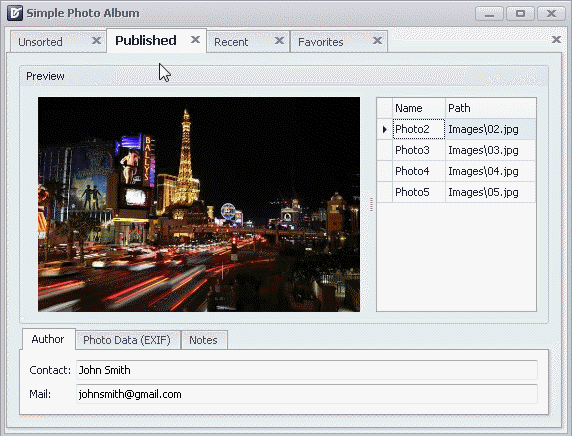
The XtraTabbedMdiManager.FloatPageDragMode property specifies how pages are displayed while they are dragged outside the header region. You can choose whether a page should be displayed in its original size or as a small preview version. The size of the page’s preview version is calculated based on the XtraTabbedMdiManager.PreviewPageZoomRatio setting.
To indicate the position to where a dragged floating page can be dropped in XtraTabbedMdiManager’s header area, dedicated hints are used (see the animation above). This feature can be disabled via the XtraTabbedMdiManager.ShowFloatingDropHint property. If the XtraTabbedMdiManager.ShowFloatingDropHint property is set to False, a dragged floating page, which is hovered over XtraTabbedMdiManager’s header area for a while, is automatically docked to XtraTabbedMdiManager. This delay is specified by the XtraTabbedMdiManager.FloatMDIChildDockDelay property.
The XtraTabbedMdiManager.FloatOnDoubleClick property controls the ability to make pages floating on double-clicking page headers. This option is not dependent on the XtraTabbedMdiManager.FloatOnDrag property.
Drag-and-drop of Pages to Another XtraTabbedMdiManager
When child pages can be made floating, it is possible to implement the drag-and-drop of pages from one XtraTabbedMdiManager to another. This can be accomplished via the XtraTabbedMdiManager.FloatMDIChildDragging event. See a link to an example at the bottom of the document.
It is also possible to move a floating page from one XtraTabbedMdiManager to another using the XtraTabbedMdiManager.Dock method.
Member Tables
The following tables summarize members relevant to the Floating Pages feature.
| Property | Description |
|---|---|
| XtraTabbedMdiManager.FloatOnDrag | Gets or sets whether a page can be dragged away from the XtraTabbedMdiManager and then restored. |
| XtraTabbedMdiManager.FloatOnDoubleClick | Gets or sets whether a page is made floating on double-clicking its tab. |
| XtraTabbedMdiManager.FloatPageDragMode | Gets or sets how a page is dragged away from the XtraTabbedMdiManager‘s header region. |
| XtraTabbedMdiManager.PreviewPageZoomRatio | Gets or sets the zoom ratio to calculate the size of a floating page’s preview version. |
| XtraTabbedMdiManager.ShowFloatingDropHint | Gets or sets whether hints are displayed to indicate positions when a floating page is being dragged-and-dropped onto the XtraTabbedMdiManager‘s header region. |
| XtraTabbedMdiManager.FloatMDIChildDockDelay | Gets or sets the time interval between moving a floating page onto the tab header region and docking the page. |
| XtraTabbedMdiManager.FloatForms | Provides access to the collection of floating pages. |
| XtraTabbedMdiManager.ActiveFloatForm | Gets the currently active floating page. |
| Method | Description |
|---|---|
| XtraTabbedMdiManager.Float | Makes the specified page floating. |
| XtraTabbedMdiManager.Dock | Moves a floating page from the specified XtraTabbedMdiManager to the current XtraTabbedMdiManager and docks the page. |
| Event | |
|---|---|
| XtraTabbedMdiManager.FloatMDIChildActivated | Fires when a floating page is activated. |
| XtraTabbedMdiManager.FloatMDIChildDeactivated | Fires when a floating page is deactivated. |
| XtraTabbedMdiManager.FloatMDIChildDragging | Fires when dragging a floating page. Allows you to implement the drag-and-drop of child floating pages to another XtraTabbedMdiManager. |
| XtraTabbedMdiManager.BeginDocking | Allows you to cancel docking a floating page onto the XtraTabbedMdiManager. |
| XtraTabbedMdiManager.BeginFloating | Allows you to prevent a page from becoming floating. |
| XtraTabbedMdiManager.Floating | Fires when a docked page becomes floating. |
| XtraTabbedMdiManager.EndDocking | Fires after a floating page has been docked to the XtraTabbedMdiManager. |
| XtraTabbedMdiManager.EndFloating | Fires when dropping a page that is becoming floating. |