Spelling Options Dialog
When an end-user clicks the Options… button in the Spelling dialog, the Spelling Options dialog is invoked. It allows end-users to adjust the SpellChecker behavior, and appears as follows.
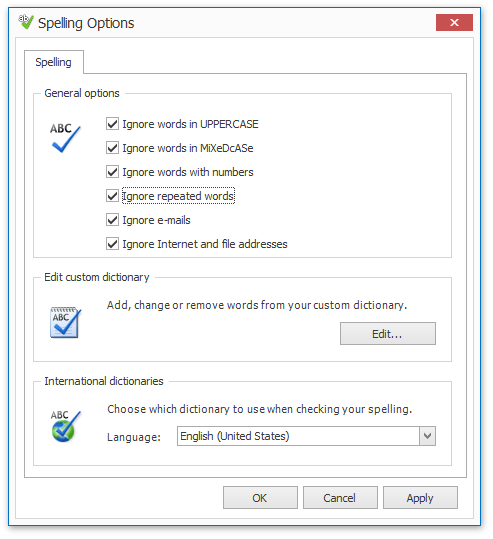
In this dialog, the General options panel contains a set of different options that affect text processing. These options correspond to the appropriate options of the OptionsSpelling object, returned by the SpellChecker.OptionsSpelling property. They include:
- OptionsSpellingBase.IgnoreUpperCaseWords;
- OptionsSpellingBase.IgnoreMixedCaseWords;
- OptionsSpellingBase.IgnoreWordsWithNumbers;
- OptionsSpellingBase.IgnoreRepeatedWords;
- OptionsSpellingBase.IgnoreEmails;
- OptionsSpellingBase.IgnoreUrls.
Also, this dialog contains the Edit… button on the Edit custom dictionary panel, to provide end-users with the capability to edit the contents of the custom dictionary, if it is included into the spell checker’s SpellCheckerBase.Dictionaries collection. Note that if there is no custom dictionary provided for the spell checker, the Edit… button appears to be disabled.
In addition, end-users can use the Language combo-box to switch the language currently used to check text spelling. By default, it displays the language corresponding to the culture, specified by the spell checker’s SpellCheckerBase.Culture property.