How to: Provide a Custom Cursor for a Chart
This example demonstrates how to substitute the Hand and Grab cursors shown when a chart’s area is being scrolled with a default system cursor.
To do this, handle the ChartControl.QueryCursor event, and use the QueryCursorEventArgs.Cursor and QueryCursorEventArgs.CursorType properties.
using System;
using System.Windows.Forms;
using DevExpress.XtraCharts;
// ...
private void chartControl1_QueryCursor(object sender, QueryCursorEventArgs e) {
if (e.CursorType == CursorType.Hand || e.CursorType == CursorType.Grab) {
e.Cursor = Cursors.Default;
}
}
The following images demonstrate how this works.
| Default Cursor | Custom Cursor |
|---|---|
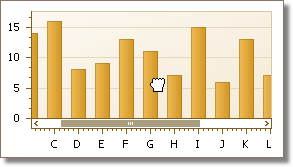 |
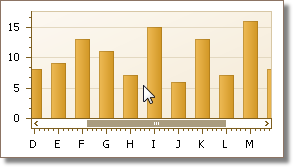 |