Layout Page
- 2 minutes to read
The Layout page emulates the Grid Control’s behavior at runtime. This page allows you to customize a selected View’s layout, save and restore the layout from storage (XML file), and preview data (if a data source is assigned to the grid control).
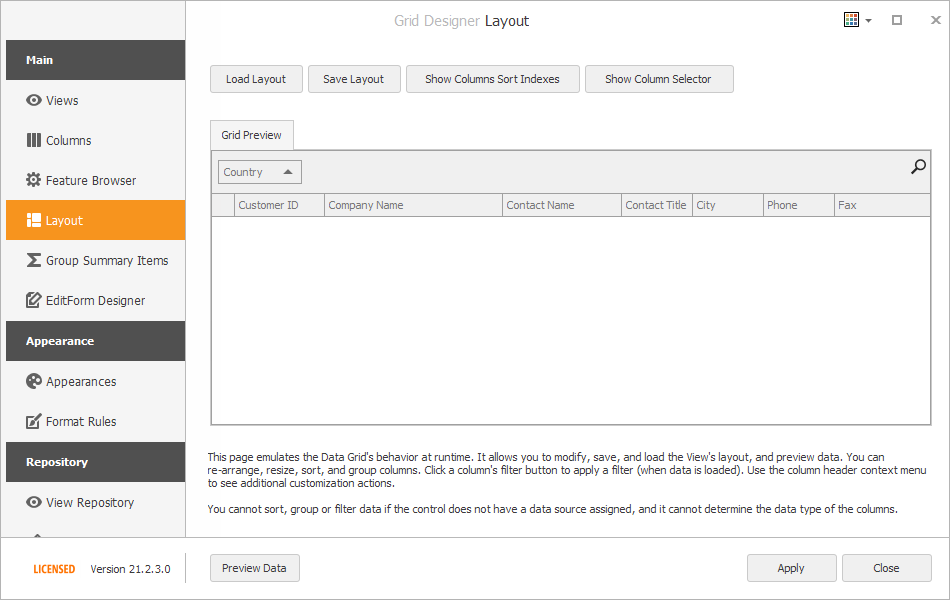
An additional Load Data from XML tab is displayed next to the Grid Preview tab if the Grid control is not bound to data using a .NET Data Provider. You can use this tab to load preview data from an XML file.
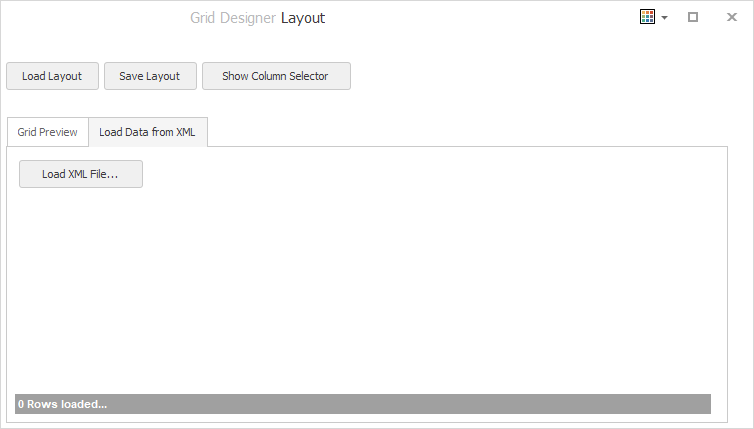
Use the Grid Preview tab to change the View’s layout in the same way as at runtime. You can sort, group, and filter data, and modify the layout of columns and bands. Invoke the built-in context menu to access additional customization actions.
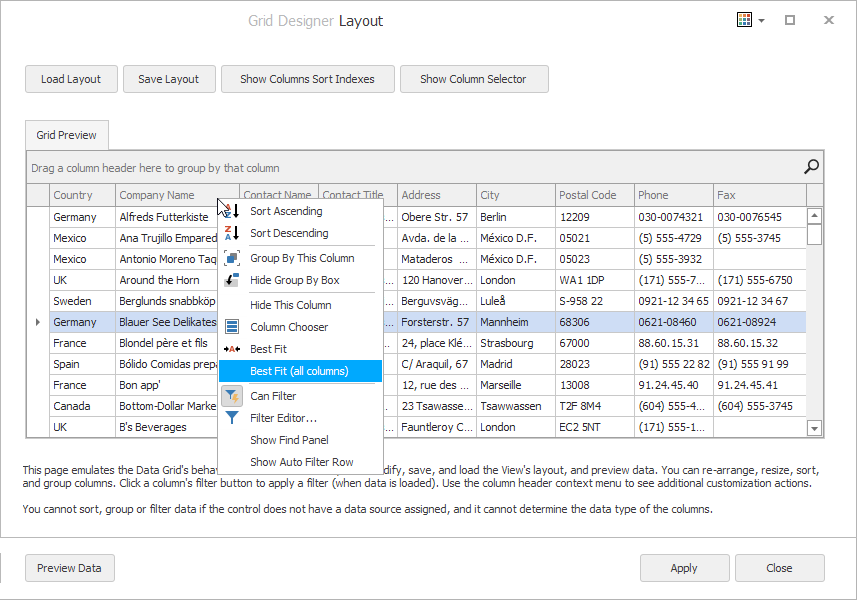
Note
The sort, group, and filter operations are disabled if the control cannot determine the data type of the columns (for instance, if the control does not have a data source assigned).
Click the Apply button once you’ve finished the layout customization.
The Save Layout and Load Layout buttons allow you to save the View’s layout to an XML file, and restore a previously saved layout. The View’s appearance settings are not saved when you click the Save Layout button. See the Appearances page for details on how to save and restore the appearance settings.