Columns Page
The Columns page provides column management facilities that include buttons used to add and remove columns, list boxes that display the names of fields in a bound data source and grid columns, a property grid that provides access to the selected column’s properties.
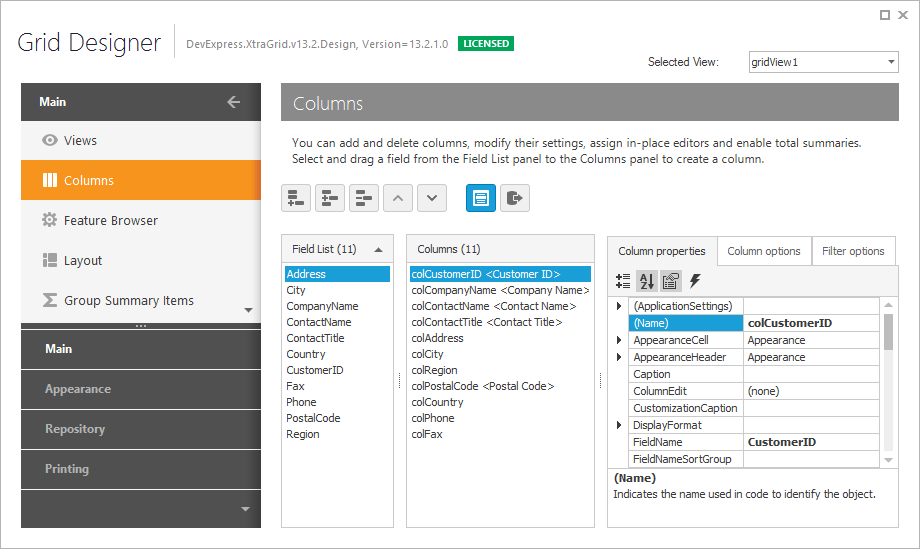
The Columns page provides the Column properties, Column options and Filter options tabs. The first tab lists all column settings. The Column options and Filter options tabs are designed for easier customization of the column options.
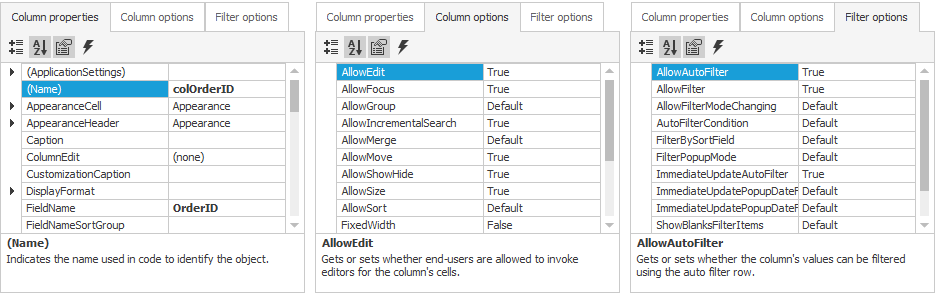
Note that you can customize the settings for several columns simultaneously. Hold down the SHIFT and CTRL keys while clicking column names to select multiple columns.
For detailed information on creating columns and binding them to data fields, see the Creating Columns and Binding them to Data Fields document.