How to: Obtain Values Calculated for Automatic Axis Date-Time Scale Modes
- 2 minutes to read
Use the ChartControl.AxisScaleChanged (WebChartControl.AxisScaleChanged) event to obtain the axis‘ automatically calculated grid alignment and measurement unit values, when the scale mode is automatic. Moreover the event arguments contains the axis itself. This event is raised when the scale mode, measure unit, grid alignment or grid spacing of the axis scale has been changed.
private void Form1_Load(object sender, EventArgs e) {
chartControl1.AxisScaleChanged += OnChartAxisScaleChanged;
}
private void OnChartAxisScaleChanged(object sender, AxisScaleChangedEventArgs e) {
AxisX axisX = e.Axis as AxisX;
if (axisX == null) return;
// In this event, you can access the properties of the corresponding axis, and
// obtain the automatically calculated value for the axis date-time grid alignment and measure unit.
axisX.Title.Visibility = DefaultBoolean.True;
axisX.Title.Text = String.Format(
"The Axis Grid Alignment Unit is {0} \r\nThe Axis Measure Unit is {1}",
e.Axis.DateTimeScaleOptions.GridAlignment.ToString(),
e.Axis.DateTimeScaleOptions.MeasureUnit.ToString()
);
}
The result is shown in the following image.
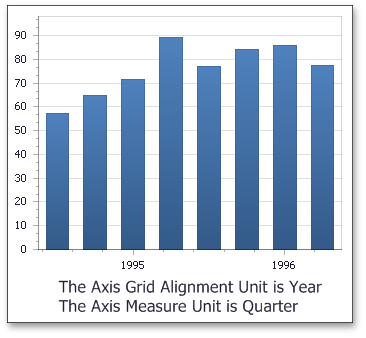
See Also