How to: Add Titles to a Chart
- 2 minutes to read
This example demonstrates how chart titles can be accessed and customized at runtime.
// Create chart titles.
ChartTitle chartTitle1 = new ChartTitle();
ChartTitle chartTitle2 = new ChartTitle();
// Define the text for the titles.
chartTitle1.Text = "<i>Basic</i> <b>HTML</b> <u>is</u> <color=blue>supported</color>.";
chartTitle2.Text = "The capability to word-wrap is available for chart titles.";
chartTitle2.WordWrap = true;
chartTitle2.MaxLineCount = 2;
// Define the alignment of the titles.
chartTitle1.Alignment = StringAlignment.Center;
chartTitle2.Alignment = StringAlignment.Near;
// Place the titles where it's required.
chartTitle1.Dock = ChartTitleDockStyle.Top;
chartTitle2.Dock = ChartTitleDockStyle.Bottom;
// Customize a title's appearance.
chartTitle1.Antialiasing = true;
chartTitle1.Font = new Font("Tahoma", 14, FontStyle.Bold);
chartTitle1.TextColor = Color.Red;
chartTitle1.Indent = 10;
// Add the titles to the chart.
chartControl1.Titles.AddRange(new ChartTitle[] {
chartTitle1,
chartTitle2});
The result is shown in the following image.
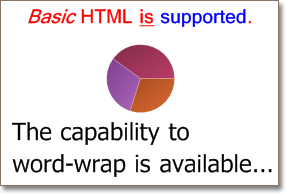
Tip
A complete sample project is available in the DevExpress Code Examples database at https://supportcenter.devexpress.com/ticket/details/e1375/chart-for-winforms-how-to-create-and-customize-chart-titles.
See Also