How to: Customize the appearance of individual cells
The following sample code handles the TreeList.NodeCellStyle event to modify the appearance of the “Budget“ column’s cells whose values are greater than 500,000.
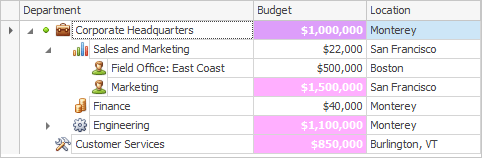
using DevExpress.XtraTreeList;
private void treeList1_NodeCellStyle(object sender, GetCustomNodeCellStyleEventArgs e) {
// Modify the appearance settings used to paint the "Budget" column's cells
// whose values are greater than 500,000.
if (e.Column.FieldName != "Budget") return;
if (Convert.ToInt32(e.Node.GetValue(e.Column.AbsoluteIndex)) > 500000) {
e.Appearance.BackColor = Color.FromArgb(80, 255, 0, 255);
e.Appearance.ForeColor = Color.White;
e.Appearance.FontStyleDelta = FontStyle.Bold;
}
}